filmov
tv
How To Create YouTube API Key API ID and Secret Key for Kodi Add on

Показать описание
How To Create YouTube API Key API ID and Secret Key for Kodi Add on
✅ Steps for getting API Key
login to Google developer console
Create New Project
Click On YouTube Data API
CLICK Create Credentials
Select Your Prefer Setting
Click on create
Now It's done
Your Api Key and Secret Key Are Same so use same in both field,
Your API ID is your project id so so click on your project info over there you will find api id for your project.
Thank You For Watching
If You have any question or query, Please Comment below.
If You like this video please like share this video.
Please Subscribe our channel to get more update.
Check Out My Popular Videos
How to Root Android Phone Without Computer
How to View Hidden Photos in Facebook for any Facebook user
How to create dofollow backlinks from Facebook
Check Out My Other Videos
How To Unlock Your Android Phone When Your Forgot Your Password
How To Make Word Cloud / wordle
How To Mirror Android Screen to Pc
How To Uninstall Pre-installed Apps on Android Phone
Featured Site..
✪ Disclaimer
This Channel Does not Promote Any Illegal Content, Does not encourage any kind of illegal activities. All Contents Provided by this Channel is Meant for Fair Use Purpose Only. The information contained in This Video is strictly for Educational purposes. Therefore, if you wish to apply ideas contained in This Video, You are taking full Responsibility for Your Actions. The Owner, Admin, Author and Publisher of This YouTube Channel do not have any responsibilities for The contents of this Video.
✅ Steps for getting API Key
login to Google developer console
Create New Project
Click On YouTube Data API
CLICK Create Credentials
Select Your Prefer Setting
Click on create
Now It's done
Your Api Key and Secret Key Are Same so use same in both field,
Your API ID is your project id so so click on your project info over there you will find api id for your project.
Thank You For Watching
If You have any question or query, Please Comment below.
If You like this video please like share this video.
Please Subscribe our channel to get more update.
Check Out My Popular Videos
How to Root Android Phone Without Computer
How to View Hidden Photos in Facebook for any Facebook user
How to create dofollow backlinks from Facebook
Check Out My Other Videos
How To Unlock Your Android Phone When Your Forgot Your Password
How To Make Word Cloud / wordle
How To Mirror Android Screen to Pc
How To Uninstall Pre-installed Apps on Android Phone
Featured Site..
✪ Disclaimer
This Channel Does not Promote Any Illegal Content, Does not encourage any kind of illegal activities. All Contents Provided by this Channel is Meant for Fair Use Purpose Only. The information contained in This Video is strictly for Educational purposes. Therefore, if you wish to apply ideas contained in This Video, You are taking full Responsibility for Your Actions. The Owner, Admin, Author and Publisher of This YouTube Channel do not have any responsibilities for The contents of this Video.
Комментарии
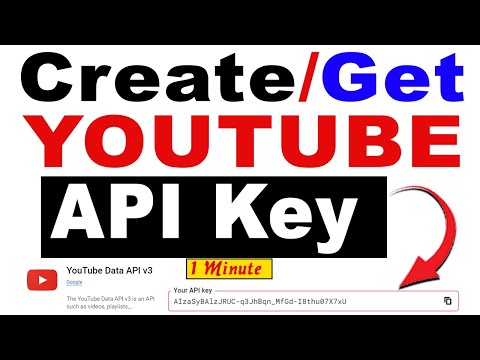 0:01:47
0:01:47
 0:01:50
0:01:50
 0:00:16
0:00:16
 0:02:55
0:02:55
 0:20:49
0:20:49
 0:07:39
0:07:39
 0:04:20
0:04:20
 0:10:10
0:10:10
 0:09:41
0:09:41
 0:04:56
0:04:56
 0:04:06
0:04:06
 0:22:33
0:22:33
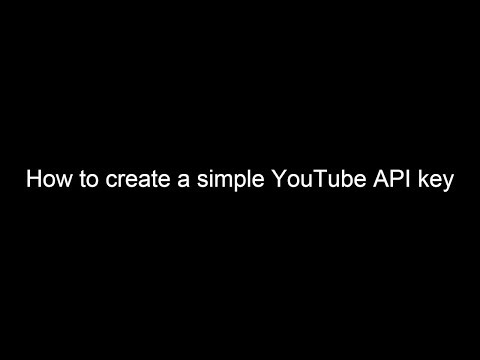 0:03:25
0:03:25
 0:05:33
0:05:33
 0:19:03
0:19:03
 0:03:32
0:03:32
 3:07:07
3:07:07
 0:02:33
0:02:33
 0:22:58
0:22:58
 0:02:47
0:02:47
 0:11:34
0:11:34
 0:07:08
0:07:08
 0:00:32
0:00:32
 0:38:50
0:38:50