filmov
tv
How to use Custom Elements in Wix (and when)

Показать описание
#wix #wixwebsite #wixtutorial #website #webdesign #webdev
Join this channel to get access to perks:
New to Velo? Try my new Velo for Beginners course now on Udemy!
Timeline:
1:02 - How to Add a Custom Element
3:34 - How to Setup a Custom Element
7:58 - Why Use a Custom Element
15:09 - Advantages of a Custom Element
16:50 - Building a Custom Element
21:01 - Introduction to Shadow DOM
25:57 - Adding Styles to a Custom Element
31:01 - Troubleshooting Styling Issues
41:10 - Changing Attributes in a Custom Element
47:22 - Setting Attributes Using Velo Code
55:10 - Establishing Two-Way Communication
59:45 - Multi-Select Dropdown Example
Have an idea for a video? suggest it here:
Have questions? Join the discussion:
Want to have joint coding session? Book one now:
Have questions? Need some magic done on your website ASAP?
Follow along on Twitter @thewixwiz
Join this channel to get access to perks:
New to Velo? Try my new Velo for Beginners course now on Udemy!
Timeline:
1:02 - How to Add a Custom Element
3:34 - How to Setup a Custom Element
7:58 - Why Use a Custom Element
15:09 - Advantages of a Custom Element
16:50 - Building a Custom Element
21:01 - Introduction to Shadow DOM
25:57 - Adding Styles to a Custom Element
31:01 - Troubleshooting Styling Issues
41:10 - Changing Attributes in a Custom Element
47:22 - Setting Attributes Using Velo Code
55:10 - Establishing Two-Way Communication
59:45 - Multi-Select Dropdown Example
Have an idea for a video? suggest it here:
Have questions? Join the discussion:
Want to have joint coding session? Book one now:
Have questions? Need some magic done on your website ASAP?
Follow along on Twitter @thewixwiz
DevBytes: Web Components - Custom Elements
Learn Web Components In 25 Minutes
Angular & Web Components - Using Angular Elements to create Custom Elements
How to correctly use custom elements in Canva - Canva Elements Tutorial
How to Label Custom Elements - A11ycasts #24
What is a Custom Element / Web Component?
Custom Elements in React From Scratch
How to create custom HTML Elements
ChatGPT Masterclass: AI Survival Guide - AI Marketing University - AIMU
Web components - Part 1 - Custom elements
How to use Custom Elements in Wix (and when)
Custom Elements in Svelte
How to Build Custom Elements in Wix with three.js
Custom Elements and Shadow DOM: Cross Framework Web Development
Custom Elements Everywhere (Polymer Summit 2017)
How to create Custom Elements with Web Components
Polymer - Dependency Injection with Custom Elements by Justin Fagnani
Custom Elements and Shadow DOM
How to Create Custom Elements in Canva (Game Changing Hack!)
Introduction to Building Custom Web Components
Let's build reusable custom elements with web components with Matias | codebase ep. 4
Custom Elements & HTML Templates | Developer Quick Takes
Build custom elements with Web Components using vanilla Javascript
The Best Way to Create HTML Elements with JavaScript?
Комментарии
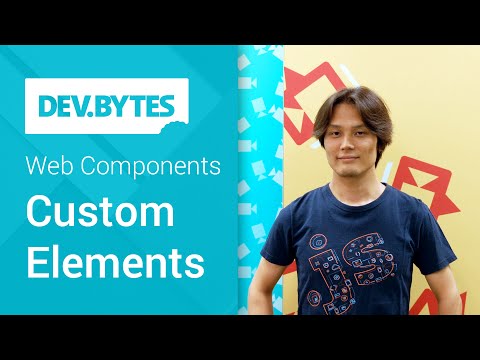 0:08:16
0:08:16
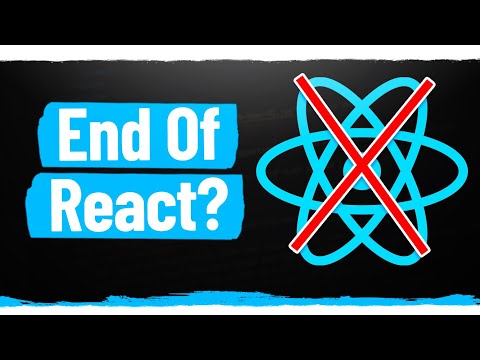 0:24:21
0:24:21
 0:16:15
0:16:15
 0:01:42
0:01:42
 0:07:30
0:07:30
 0:02:38
0:02:38
 0:09:56
0:09:56
 0:00:51
0:00:51
 0:38:47
0:38:47
 0:19:33
0:19:33
 1:03:12
1:03:12
 0:02:20
0:02:20
 0:24:13
0:24:13
 0:41:01
0:41:01
 0:38:04
0:38:04
 0:15:53
0:15:53
 0:12:34
0:12:34
 0:23:37
0:23:37
 0:03:15
0:03:15
 0:13:02
0:13:02
 1:31:46
1:31:46
 0:09:38
0:09:38
 0:14:48
0:14:48
 0:05:56
0:05:56