filmov
tv
macOS Sequoia Beta - 50+ New Features & Changes!
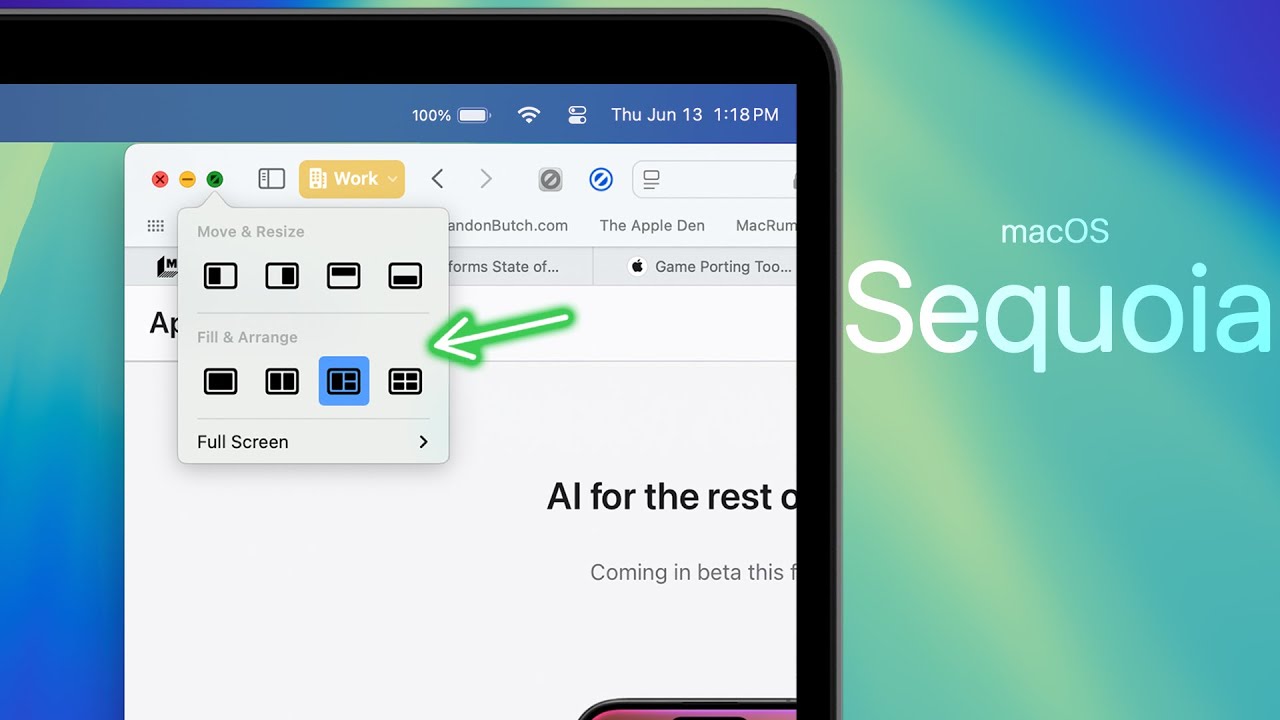
Показать описание
macOS Sequoia - 50+ New Features & Changes! | macOS 15 Sequoia Beta 1 Released - What's New Review
Apple just released their annual major software update for the Mac: macOS Sequoia (also known as macOS 15). In this video, we will cover more than 50 new features & changes. These changes include new wallpapers, window tiling, Safari enhancements, changes to video conferencing, gaming improvements, and more. Enjoy!
*Social Media:*
*Chapters:*
0:00 macOS Sequoia Compatible Macs
0:12 2 new Wallpapers!
1:04 This feature is FINALLY here!
2:38 You might want to turn this OFF
3:26 Another VERY useful change
4:02 Video Backgrounds
4:38 Presenter Overlay Preview
5:00 Safari has AI now! (Highlights feature)
6:12 Much improved Reader View
6:49 New Video feature (Viewer)
7:27 Other Safari changes
7:53 Settings revamp
8:27 iCloud redesign
9:15 Hover Text
10:03 Vocal Shortcuts
10:19 New Passwords app & Sign in with Apple section
11:12 Calendar integrates with Reminders
11:47 Redesigned Calculator
13:13 Notes
14:35 Messages
15:49 Didn’t expect this (Chess)
16:02 Gaming updates
17:14 Freeform
18:41 Maps
19:22 Photos
20:13 Weather
20:48 Home
21:25 iPhone Mirroring
21:52 Apple Intelligence
*Gear used to make this video:*
Disclosure: This video might contain affiliate links, which help fund the channel if you make a purchase.
Have a fantastic day & I'll see you soon!
Apple just released their annual major software update for the Mac: macOS Sequoia (also known as macOS 15). In this video, we will cover more than 50 new features & changes. These changes include new wallpapers, window tiling, Safari enhancements, changes to video conferencing, gaming improvements, and more. Enjoy!
*Social Media:*
*Chapters:*
0:00 macOS Sequoia Compatible Macs
0:12 2 new Wallpapers!
1:04 This feature is FINALLY here!
2:38 You might want to turn this OFF
3:26 Another VERY useful change
4:02 Video Backgrounds
4:38 Presenter Overlay Preview
5:00 Safari has AI now! (Highlights feature)
6:12 Much improved Reader View
6:49 New Video feature (Viewer)
7:27 Other Safari changes
7:53 Settings revamp
8:27 iCloud redesign
9:15 Hover Text
10:03 Vocal Shortcuts
10:19 New Passwords app & Sign in with Apple section
11:12 Calendar integrates with Reminders
11:47 Redesigned Calculator
13:13 Notes
14:35 Messages
15:49 Didn’t expect this (Chess)
16:02 Gaming updates
17:14 Freeform
18:41 Maps
19:22 Photos
20:13 Weather
20:48 Home
21:25 iPhone Mirroring
21:52 Apple Intelligence
*Gear used to make this video:*
Disclosure: This video might contain affiliate links, which help fund the channel if you make a purchase.
Have a fantastic day & I'll see you soon!
Комментарии
 0:22:24
0:22:24
 0:13:58
0:13:58
 0:26:03
0:26:03
 0:08:46
0:08:46
 0:12:49
0:12:49
 0:11:11
0:11:11
 0:12:15
0:12:15
 0:10:46
0:10:46
 0:03:21
0:03:21
 0:13:12
0:13:12
 0:00:48
0:00:48
 0:07:17
0:07:17
 0:14:23
0:14:23
 0:09:42
0:09:42
 0:25:23
0:25:23
 0:08:05
0:08:05
 0:14:46
0:14:46
 0:08:03
0:08:03
 0:08:32
0:08:32
 0:13:47
0:13:47
 0:39:50
0:39:50
 0:02:12
0:02:12
 0:11:16
0:11:16
 0:09:27
0:09:27