filmov
tv
How To Auto-Highlight Target Cells in Excel! ⚡✂️

Показать описание
Discover how to auto-highlight target cells in Excel using conditional formatting and a simple VBA code! In this tutorial, I’ll walk you through step-by-step how to create a dynamic and interactive spreadsheet by applying formulas and automating updates.
🔥 What you’ll learn in this video:
How to use conditional formatting in Excel with a custom formula.
The formula: =CELL("address", A4) = CELL("address").
How to fix auto-highlighting using VBA with the Target.Calculate code.
This trick is perfect for data analysis, creating interactive Excel sheets, and improving productivity in your spreadsheets.
👉 Don’t forget to hit like, comment, and subscribe for more videos on Excel tips, tricks, and productivity hacks!
Tags included: Excel tips, Excel conditional formatting, VBA in Excel, data analysis in Excel, Excel automation.
#ExcelTips
#ConditionalFormatting
#ExcelAutomation
#VBACode
#DataAnalysis
#ExcelTutorial
#SpreadsheetTips
#ExcelTricks
#LearnExcel
#ProductivityHacks
#ExcelForBeginners
#ExcelHelp
#OfficeTips
#ExcelSkills
#DataManagement
🔥 What you’ll learn in this video:
How to use conditional formatting in Excel with a custom formula.
The formula: =CELL("address", A4) = CELL("address").
How to fix auto-highlighting using VBA with the Target.Calculate code.
This trick is perfect for data analysis, creating interactive Excel sheets, and improving productivity in your spreadsheets.
👉 Don’t forget to hit like, comment, and subscribe for more videos on Excel tips, tricks, and productivity hacks!
Tags included: Excel tips, Excel conditional formatting, VBA in Excel, data analysis in Excel, Excel automation.
#ExcelTips
#ConditionalFormatting
#ExcelAutomation
#VBACode
#DataAnalysis
#ExcelTutorial
#SpreadsheetTips
#ExcelTricks
#LearnExcel
#ProductivityHacks
#ExcelForBeginners
#ExcelHelp
#OfficeTips
#ExcelSkills
#DataManagement
 0:00:47
0:00:47
 0:09:34
0:09:34
 0:01:28
0:01:28
 0:01:34
0:01:34
 0:09:40
0:09:40
 0:01:35
0:01:35
 0:06:54
0:06:54
 0:07:02
0:07:02
 0:13:01
0:13:01
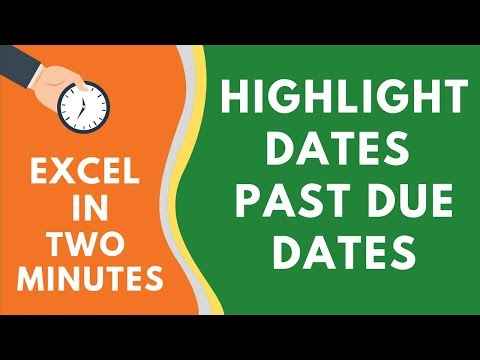 0:03:02
0:03:02
 0:00:35
0:00:35
 0:00:54
0:00:54
 0:11:14
0:11:14
 0:10:01
0:10:01
 0:07:38
0:07:38
 0:15:01
0:15:01
 0:00:47
0:00:47
 0:04:01
0:04:01
 0:06:43
0:06:43
 0:04:22
0:04:22
 0:08:03
0:08:03
 0:03:23
0:03:23
 0:00:38
0:00:38
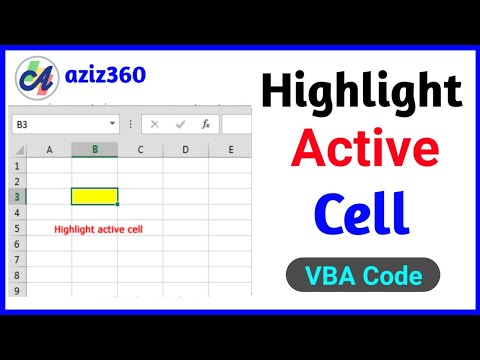 0:03:45
0:03:45