filmov
tv
Excel Shortcut Keys: The Ultimate Guide to Unlocking the Magic!

Показать описание
Learn how to master Excel with our tutorial on shortcut keys! These time-saving tips and tricks will make working with Excel easier and more efficient. Unlock the magic of shortcut keys and take your Excel skills to the next level!
Mastering Excel: Unleashing the Magic of Shortcut Keys!
Welcome to "Mastering Excel: Unleashing the Magic of Shortcut Keys!" In this video, we'll show you how to take your Excel skills to the next level by using shortcut keys to enhance your productivity. So, let's get started.
First, let's talk about some basic navigation shortcuts. Pressing Ctrl + Home takes you to the top-left cell of your spreadsheet, while Ctrl + End takes you to the last cell with data. Use Ctrl + Arrow keys to quickly jump to the edge of your data range.
Now, let's dive into some time-saving formatting shortcuts. Pressing Ctrl + B makes your text bold, Ctrl + I makes it italic, and Ctrl + U underlines it. Need to superscript or subscript a number or a word? Use Ctrl + Shift + + and Ctrl + = respectively.
Next, let's unlock the power of formulas and calculations. To insert the sum of a column or row, press Alt + =. Use Ctrl + Shift + $ to apply currency formatting, or Ctrl + Shift + % for percentage formatting. And if you need to enter the current date, just press Ctrl + ;.
Looking to manipulate data more efficiently? Try Ctrl + X to cut, Ctrl + C to copy, and Ctrl + V to paste. To quickly delete a row or column, press Ctrl + -.
Lastly, let's unleash the magic of auto-fill. Enter a value and double-click on the bottom right corner of the cell to fill down or across. Need to insert the current time? Press Ctrl + Shift + ;.
Congratulations! You've just discovered the powerful world of Excel shortcut keys. By mastering these shortcuts, you'll become an Excel wizard in no time. Remember to practice and incorporate these shortcuts into your daily Excel routine, and watch your productivity soar.
Thanks for watching, and don't forget to subscribe to our channel for more amazing Excel tips and tricks. Happy spreadsheeting!
#ExcelTips #ExcelTricks #ExcelShortcuts #ExcelMagic #MasteringExcel #ExcelTutorial #ExcelKeyboardShortcuts #ExcelSkills #ExcelMastery #ExcelPowerUser #ProductivityHacks #ExcelSecrets #ExcelTutorials #ExcelEfficiency #ExcelTraining #ExcelExperts #MicrosoftExcel #ExcelFormula #ExcelFunctions #ExcelLearning
Mastering Excel: Unleashing the Magic of Shortcut Keys!
Welcome to "Mastering Excel: Unleashing the Magic of Shortcut Keys!" In this video, we'll show you how to take your Excel skills to the next level by using shortcut keys to enhance your productivity. So, let's get started.
First, let's talk about some basic navigation shortcuts. Pressing Ctrl + Home takes you to the top-left cell of your spreadsheet, while Ctrl + End takes you to the last cell with data. Use Ctrl + Arrow keys to quickly jump to the edge of your data range.
Now, let's dive into some time-saving formatting shortcuts. Pressing Ctrl + B makes your text bold, Ctrl + I makes it italic, and Ctrl + U underlines it. Need to superscript or subscript a number or a word? Use Ctrl + Shift + + and Ctrl + = respectively.
Next, let's unlock the power of formulas and calculations. To insert the sum of a column or row, press Alt + =. Use Ctrl + Shift + $ to apply currency formatting, or Ctrl + Shift + % for percentage formatting. And if you need to enter the current date, just press Ctrl + ;.
Looking to manipulate data more efficiently? Try Ctrl + X to cut, Ctrl + C to copy, and Ctrl + V to paste. To quickly delete a row or column, press Ctrl + -.
Lastly, let's unleash the magic of auto-fill. Enter a value and double-click on the bottom right corner of the cell to fill down or across. Need to insert the current time? Press Ctrl + Shift + ;.
Congratulations! You've just discovered the powerful world of Excel shortcut keys. By mastering these shortcuts, you'll become an Excel wizard in no time. Remember to practice and incorporate these shortcuts into your daily Excel routine, and watch your productivity soar.
Thanks for watching, and don't forget to subscribe to our channel for more amazing Excel tips and tricks. Happy spreadsheeting!
#ExcelTips #ExcelTricks #ExcelShortcuts #ExcelMagic #MasteringExcel #ExcelTutorial #ExcelKeyboardShortcuts #ExcelSkills #ExcelMastery #ExcelPowerUser #ProductivityHacks #ExcelSecrets #ExcelTutorials #ExcelEfficiency #ExcelTraining #ExcelExperts #MicrosoftExcel #ExcelFormula #ExcelFunctions #ExcelLearning
 0:15:39
0:15:39
 0:08:48
0:08:48
 0:09:22
0:09:22
 0:00:52
0:00:52
 0:09:22
0:09:22
 0:49:18
0:49:18
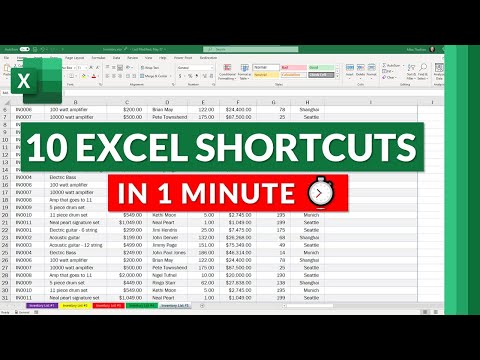 0:00:59
0:00:59
 0:00:58
0:00:58
 0:06:16
0:06:16
 0:50:17
0:50:17
 0:17:36
0:17:36
 0:15:54
0:15:54
 0:09:41
0:09:41
 0:00:09
0:00:09
 0:51:18
0:51:18
 0:13:34
0:13:34
 0:00:13
0:00:13
 0:10:09
0:10:09
 0:02:53
0:02:53
 0:14:16
0:14:16
 0:39:26
0:39:26
 0:42:10
0:42:10
 0:15:37
0:15:37
 0:00:08
0:00:08