filmov
tv
Database Connection | C# | Introduction to SQL Management Studio | A Beginner's Guide | S.N.VITHOO

Показать описание
In this video, we will show you how to use SQL Management Studio to create databases, create tables, set primary key settings, validate data types, make an interface using Visual Studio IDE, connect the database in SQL Management Studio with Visual Studio IDE, and insert data from a form into a database.
This video is perfect for beginners who are just starting out with SQL Management Studio. We will walk you through each step of the process and provide you with clear instructions.
Keywords:
SQL Management Studio
create databases
create tables
primary key settings
datatype validations
Visual Studio IDE
connect database
insert data from form
beginner's guide
Follow us :
#SQLManagementStudio #Databases #Tables #PrimaryKeySettings #DatatypeValidations #VisualStudioIDE #ConnectDatabase #InsertData #BeginnerGuide #snvithoo #ictfoundation
This video is perfect for beginners who are just starting out with SQL Management Studio. We will walk you through each step of the process and provide you with clear instructions.
Keywords:
SQL Management Studio
create databases
create tables
primary key settings
datatype validations
Visual Studio IDE
connect database
insert data from form
beginner's guide
Follow us :
#SQLManagementStudio #Databases #Tables #PrimaryKeySettings #DatatypeValidations #VisualStudioIDE #ConnectDatabase #InsertData #BeginnerGuide #snvithoo #ictfoundation
Connect C Applications to MySQL Database Using Visual Studio 2022 (with Source Code)
116 - How To Add DataBase in C# Windows Form
Connecting to MySQL Database from Visual Studio Code | Step-by-Step Guide
PostgreSQL how to connect to database via c++ | pqxx connector tutorial for beginners
C# Windows Form Connect to SQL Server Database | C# Tutorial
C# Database Connection Strings - What They Are, How to Build Them, And More
C# Tutorial - How to Connect and Use Local Database in Visual Studio 2019 | FoxLearn
How to Connect SQL Server Database to C# app (Step by Step & Easy Way) | Visual Studio C# with S...
Connect to Oracle Database with Python
117 - How To Check DataBase Connection in C# Windows Form
Database Connection in C++ - MySQL or MariaDB
How to connect SQL server database with visual Studio C#
Connect C++ app with Database (How to Insert/Read/Update/Delete from DB with C++ app)
C# Tutorial - How to Connect Access Database to C# Application | FoxLearn
SQL Database App with Windows GUI – Project Tutorial
How to Create a Database in SQL Server Management Studio | SQL Server (SSMS) #sqlserver #database
How to Connect to a Database in C++ Builder
C++ database connection using codeblock and mysql
Connect to Oracle SQL Developer #viral #shortsfeed #trending #youtubeshorts #oracle #sql #database
Top 5 PRO TIPS for Efficient DATABASE CONNECTIVITY in .NET: Boost Your App Performance Today!
Database connection in Asp.net using C# (c# code:example) : ASP.NET Tutorial
Learn SQL Connection for C# | Database Connection In C# | C# Tutorial for Beginners | Simplilearn
C# Tutorial - Connect SQL server database with Visual Studio C# with source code
How to connect login page with database | Easy Method | Css project
Комментарии
 0:05:28
0:05:28
 0:00:20
0:00:20
 0:00:43
0:00:43
 0:20:06
0:20:06
 0:05:57
0:05:57
 0:31:55
0:31:55
 0:09:47
0:09:47
 0:09:09
0:09:09
 0:04:46
0:04:46
 0:00:21
0:00:21
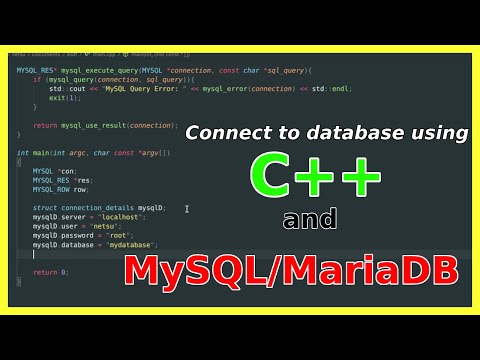 0:29:13
0:29:13
 0:06:04
0:06:04
 0:19:57
0:19:57
 0:03:59
0:03:59
 3:10:25
3:10:25
 0:00:13
0:00:13
 0:24:33
0:24:33
 0:03:01
0:03:01
 0:00:12
0:00:12
 0:09:46
0:09:46
 0:03:43
0:03:43
 0:34:56
0:34:56
 0:18:34
0:18:34
 0:00:26
0:00:26