filmov
tv
How to Paint a Landscape Environment (Concept Art Tutorial)

Показать описание
Learn how to paint a concept illustration digitally. The painting process roughly took two hours.
Come say Hi on Instagram :
Free Brush pack (50+ brushes)
TIMESTAMPS:
0:00 Intro
0:22 Sketch linework
1:20 Adding color
3:00 Work with light and values
4:26 Focal point
5:27 Foreground
6:17 Additional details
8:09 Refining shapes
9:46 Character
10:20 Final details
Check out other videos you might like!
Subscribe for more!
Thank you so much for watching!
Come say Hi on Instagram :
Free Brush pack (50+ brushes)
TIMESTAMPS:
0:00 Intro
0:22 Sketch linework
1:20 Adding color
3:00 Work with light and values
4:26 Focal point
5:27 Foreground
6:17 Additional details
8:09 Refining shapes
9:46 Character
10:20 Final details
Check out other videos you might like!
Subscribe for more!
Thank you so much for watching!
The One Landscape Painting Tip You Really Need
How to paint LANDSCAPES with DEPTH - Atmospheric PERSPECTIVE!
The One Thing I Do To Make Landscape Oil Painting So Much EASIER
How to Paint a Landscape Using Gouache Paint #art #gouache #landscapepainting #artist
Landscape Painting Broken Down
The key to painting landscapes that will get everyone's attention
How to Paint a Landscape Using Acrylic Paints
Painting a Rural Landscape #art #oilpainting #landscapepainting
Acrylic Painting LIVE! Learn to Paint LANDSCAPES in ACRYLIC!
A Simple Way To Learn Greens For Landscape Paintings
5 Tips to Improve Your Landscapes!
How I Paint Eye Pleasing Landscapes From Photos
Acrylic Landscape Painting | Easy for Beginners
Easy watercolor painting | Learn how to paint an epic watercolor landscape
10 Tips To Improve Your Landscape Paintings
rainbow landscape painting / easy acrylic painting ideas for beginners ✨️
How to Paint and Design a Landscape Environment (Digital Painting Tutorial)
Painting a landscape with depth [Oil Painting Demo]
easiest way to paint the northern lights / easy acrylic painting for beginners ✨️
Landscape painting / easy acrylic painting ideas for beginners ✨️
How to paint a simple landscape in Watercolour - No.1
The one step that makes OIL PAINTING landscapes so much EASIER
Your Landscape Painting Will Not Work Without Doing This
Mountain painting/ acrylic painting / cloud painting #landscapepainting #acrylicpainting
Комментарии
 0:08:28
0:08:28
 0:21:56
0:21:56
 0:12:31
0:12:31
 0:00:48
0:00:48
 0:10:32
0:10:32
 0:11:43
0:11:43
 0:20:26
0:20:26
 0:00:15
0:00:15
 2:21:28
2:21:28
 0:13:33
0:13:33
 0:10:46
0:10:46
 0:10:40
0:10:40
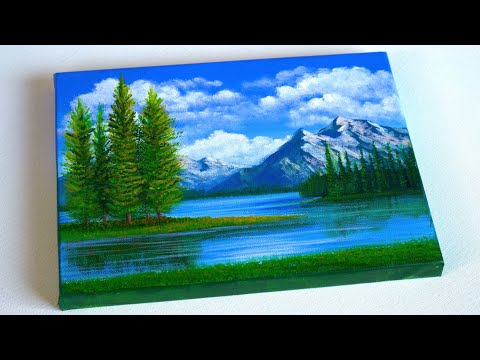 0:09:54
0:09:54
 0:00:10
0:00:10
 0:08:57
0:08:57
 0:00:28
0:00:28
 0:12:12
0:12:12
 0:25:17
0:25:17
 0:00:21
0:00:21
 0:00:20
0:00:20
 0:13:09
0:13:09
 0:08:28
0:08:28
 0:10:30
0:10:30
 0:00:29
0:00:29