filmov
tv
Complete Tailwind CSS Tutorial | Tailwind CSS Tutorial | Tailwind 2 Crash Course

Показать описание
In this video, we’ll be setting up Tailwind, going over fonts, colors, alignment, background colors, gradients, images, padding, margin, grid, flexbox, hover, animations, transitions and transformation. Next to that, we’re going to dive into responsive designs, and how to customize Tailwind. At the end of the course, you’ll be learning how you can purge your Tailwind CSS file since it’s almost 5MB– Learn one of the most popular utility CSS frameworks named Tailwind for its simplicity and flexibility.
📚 New Udemy Course
📲 Let’s plan a meeting
💌 Newsletter
🔥 Resources
Want to learn more?
📋 Table of Content
00:00 - Introduction
06:06 - How to Setup Tailwind
15:49 - Fonts, Colors & Alignment
29:06 - Background Colors & Gradients
39:56 - Background Images
46:44 - Padding & Margin
55:50 - Learn Grid in Tailwind
01:05:14 - Learn Flexbox in Tailwind
01:12:71 - Hover, Animations, Transition & Transformations
01:24:50 - How to make responsive designs In Tailwind
01:32:23 - How to add custom fonts to Tailwind
01:37:11 - How to customize Tailwind classes
01:44:12 - How to purge your TailwindCSS file
#tailwind #tailwindcss #webdesign #learntailwind
📚 New Udemy Course
📲 Let’s plan a meeting
💌 Newsletter
🔥 Resources
Want to learn more?
📋 Table of Content
00:00 - Introduction
06:06 - How to Setup Tailwind
15:49 - Fonts, Colors & Alignment
29:06 - Background Colors & Gradients
39:56 - Background Images
46:44 - Padding & Margin
55:50 - Learn Grid in Tailwind
01:05:14 - Learn Flexbox in Tailwind
01:12:71 - Hover, Animations, Transition & Transformations
01:24:50 - How to make responsive designs In Tailwind
01:32:23 - How to add custom fonts to Tailwind
01:37:11 - How to customize Tailwind classes
01:44:12 - How to purge your TailwindCSS file
#tailwind #tailwindcss #webdesign #learntailwind
Комментарии
 3:00:19
3:00:19
 4:12:18
4:12:18
 0:07:56
0:07:56
 2:49:57
2:49:57
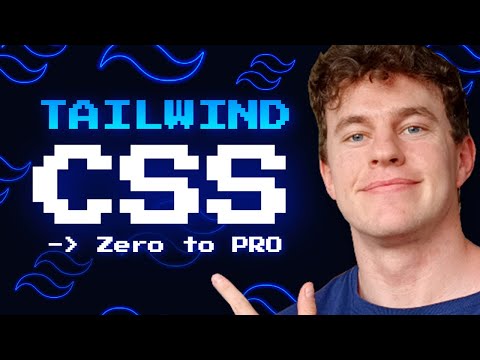 0:23:29
0:23:29
 0:03:55
0:03:55
 0:12:56
0:12:56
 0:02:21
0:02:21
 1:16:14
1:16:14
 0:22:10
0:22:10
 4:05:15
4:05:15
 1:07:22
1:07:22
 9:19:00
9:19:00
 3:47:25
3:47:25
 0:34:28
0:34:28
 0:04:40
0:04:40
 0:38:36
0:38:36
 0:31:20
0:31:20
 3:32:17
3:32:17
 0:30:31
0:30:31
 1:35:39
1:35:39
 2:32:07
2:32:07
 0:34:38
0:34:38
 3:09:23
3:09:23