filmov
tv
Image Color detection & Analysis with K-Means Clustering using scikit-learn & OpenCV | #pyGuru

Показать описание
In this tutorial, we will learn how to create a program that can detect colors and then calculate the weights of the colors in an image. This will be a fun and straightforward machine learning based computer vision project, where we will use Scikit-learn and OpenCV as our main modules.
The tutorial is divided in 3 parts:
* What is K-Means Clustering
* K-Means Clustering algorithm with example
* Applying K-MEANS on image to cluster most dominant colors in the image
In this tutorial we will be using 5 libraries that are listed as following: OpenCV, Scikit-learn, NumPy, Matplotlib and Collections.
You can install them using pip, by this command
pip install opencv-python scikit-learn numpy matplotlib
Here first we will read the image and then we are using k-Means to cluster the top colors. Inside the function we are passing the value of how many clusters do we want to divide. After clustering we predict the colors that weigh the most — meaning getting the most area on the image.
************************
Scikit-learn is a well-known artificial intelligence and machine learning module. And OpenCV is a must-have computer vision module. OpenCV (Open Source Computer Vision Library) is an open-source computer vision and machine learning software library. OpenCV was built to provide a common infrastructure for computer vision applications and accelerate machine perception in commercial products.
#python #machinelearning #opencv #ml #kmeans #clustering #imagesegmentation #scikitlearn #colordetection #imagecolor
#pythonguru python guru
The tutorial is divided in 3 parts:
* What is K-Means Clustering
* K-Means Clustering algorithm with example
* Applying K-MEANS on image to cluster most dominant colors in the image
In this tutorial we will be using 5 libraries that are listed as following: OpenCV, Scikit-learn, NumPy, Matplotlib and Collections.
You can install them using pip, by this command
pip install opencv-python scikit-learn numpy matplotlib
Here first we will read the image and then we are using k-Means to cluster the top colors. Inside the function we are passing the value of how many clusters do we want to divide. After clustering we predict the colors that weigh the most — meaning getting the most area on the image.
************************
Scikit-learn is a well-known artificial intelligence and machine learning module. And OpenCV is a must-have computer vision module. OpenCV (Open Source Computer Vision Library) is an open-source computer vision and machine learning software library. OpenCV was built to provide a common infrastructure for computer vision applications and accelerate machine perception in commercial products.
#python #machinelearning #opencv #ml #kmeans #clustering #imagesegmentation #scikitlearn #colordetection #imagecolor
#pythonguru python guru
Комментарии
 0:17:18
0:17:18
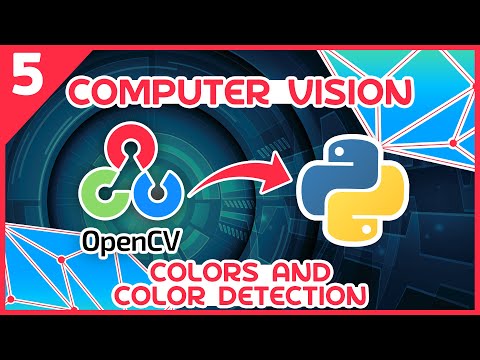 0:14:06
0:14:06
 0:02:52
0:02:52
 0:00:41
0:00:41
 0:00:52
0:00:52
 0:03:07
0:03:07
 0:01:00
0:01:00
 0:00:34
0:00:34
![[Live Vibe Coding]](https://i.ytimg.com/vi/H1hd2c5JzSw/hqdefault.jpg) 1:48:02
1:48:02
 0:01:11
0:01:11
 0:01:16
0:01:16
 0:00:44
0:00:44
 0:40:39
0:40:39
 0:32:47
0:32:47
 0:01:44
0:01:44
 0:02:50
0:02:50
 0:13:32
0:13:32
 0:08:40
0:08:40
 0:01:09
0:01:09
 0:02:50
0:02:50
 0:02:14
0:02:14
 0:01:47
0:01:47
 0:01:32
0:01:32
 0:01:00
0:01:00