filmov
tv
How to Install | RadioMaster GX12 DIY RP-SMA Cable Instructions
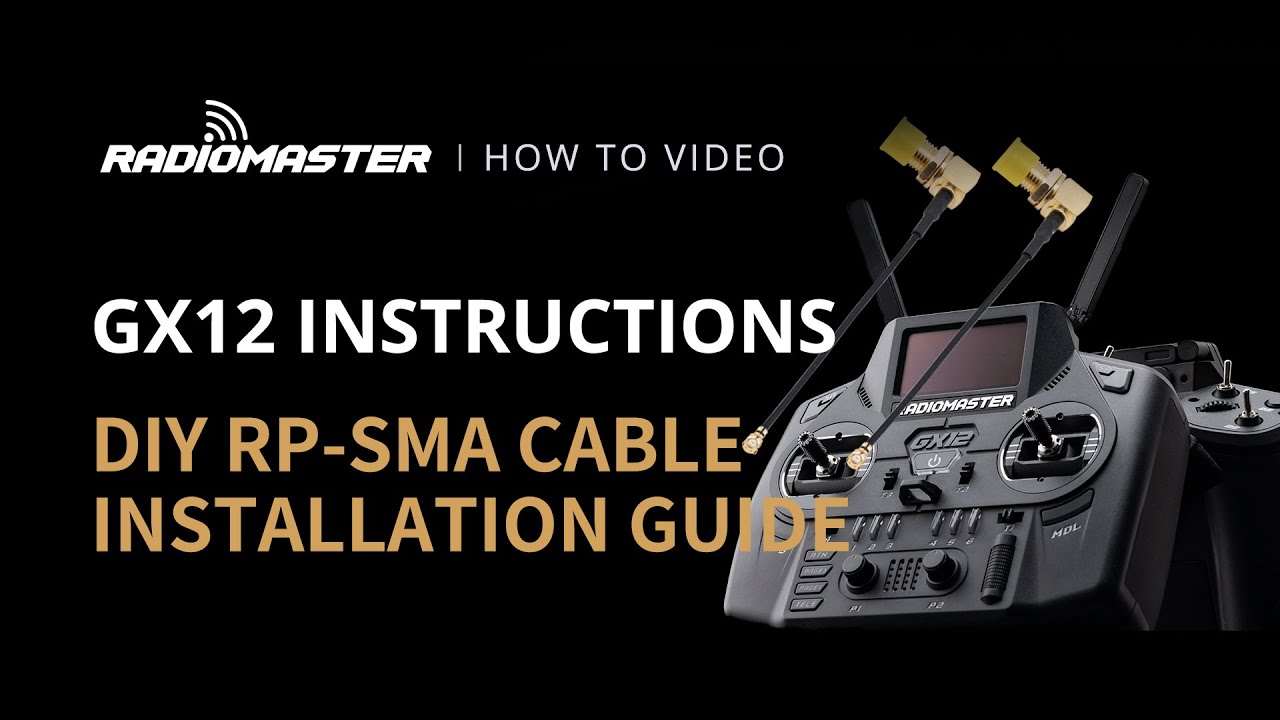
Показать описание
Are you looking to customize your GX12 radio with precision-tuned antennas for the ultimate RF performance? 💪 Our step-by-step DIY SMA Installation Guide is here to help! Learn how to install SMA extension cables and replace the integrated folding antennas with your choice of antennas for enhanced range and signal quality.
🌟 What You’ll Learn:
✅ Safely disassemble your GX12.
✅ The easiest way to install the SMA cables.
✅ Ideal wire routing.
--
🎥Follow us on:
- Youtube: @RadioMasterRC
#RadioMaster #TeamRadioMaster #GX12Radio #fpv #fpvfreestyle
🌟 What You’ll Learn:
✅ Safely disassemble your GX12.
✅ The easiest way to install the SMA cables.
✅ Ideal wire routing.
--
🎥Follow us on:
- Youtube: @RadioMasterRC
#RadioMaster #TeamRadioMaster #GX12Radio #fpv #fpvfreestyle
Radiomaster TX16s Setup • Complete Start to Finish Tutorial • [Beginners]
How To Setup Radiomaster Boxer ExpressLRS in 5 Minutes
How To Setup TX16S Mk2 ExpressLRS In Under 5 Minutes
Radiomaster TX16S Mark II (2) - How to setup and bind your FPV drone - Tutorial
How-to Install and Configure Radiomaster DIY Switches in TX16s MK II and MK I
RadioMaster TX12 MKII Quick Start Guide (ExpressLRS EdgeTX)
Installing Telemetry LUA scripts onto the RadioMaster TX16s (Yaapu and iNav)
Complete How-to Install Radiomaster TX16s CNC Kit and Faceplate
How to install ELRS to your RadioMaster, Jumper, or older remote control.
How To: Radiomaster TX16S DSM Tools Install and Update
ExpressLRS definitive getting started guide
How to Install and Setup | RadioMaster MT12 Gyro Control Module Setting Instructions
The best use for your RadioMaster color screen // WIDGETS HOW TO
Complete EdgeTX Radio Settings Guide: How-To Configure the Radiomaster Boxer [Zorro too].
How To: Radiomaster Zorro DSM Tools Install and Update
How to install AG01 Nano Gimbals - Radiomaster Pocket Crush
Easiest Way To Flash and Bind ExpressLRS!
How to install ExpressLRS
HOW TO: Install Jonas' Radiomaster TX16S model for your OMPHobby M1
How to install and bind Radiomaster EP1 receiver on Flight controller
😲How to Recover | Install EdgeTx on RadioMaster Tx16
EdgeTX 2.6 • How-to Setup a Plane • Radiomaster TX16s
This is the hottest upgrade for your Radiomaster TX16S - LED gimbal mod!
RADIOMASTER RANGER MICRO INSTALL UPDATE ELRS | FASTER SPEED MORE POWER
Комментарии
 0:24:10
0:24:10
 0:05:31
0:05:31
 0:04:24
0:04:24
 0:16:03
0:16:03
 0:09:27
0:09:27
 0:07:04
0:07:04
 0:19:34
0:19:34
 0:41:28
0:41:28
 0:12:58
0:12:58
 0:13:10
0:13:10
 0:37:45
0:37:45
 0:04:42
0:04:42
 0:12:49
0:12:49
 0:31:48
0:31:48
 0:13:14
0:13:14
 0:13:44
0:13:44
 0:11:41
0:11:41
 0:07:11
0:07:11
 0:13:16
0:13:16
 0:02:39
0:02:39
 0:10:22
0:10:22
 0:45:36
0:45:36
 0:08:40
0:08:40
 0:11:30
0:11:30