filmov
tv
Poco F1 Official | Install MIUI 12 Stable Without TWRP | Easiest & Safest Method | No Data Loss

Показать описание
Here's a quick and easy step by step guide to install Official Stable MIUI 12 For The Pocophone F1.
Smartphone2torials
Subscribe
Join us on telegram for all your queries and new updates.
DOWNLOADS :
As an Amazon associate I earn from qualifying purchases.
Music Credits :
Track: Carl Zeer & Waterbeld & Fearon - Talk To Me [NCS Release]
Music provided by NoCopyrightSounds.
Contact Info:
Feel free to contact me if you have any questions
All content used Except Background music is copyright to PhoneOps. Use or commercial display or editing of the content without proper
authorization is not allowed.
Like Share Subscribe
If you like the content, make sure to subscribe.
#pocof1miui12 #miui12poco #miui12stable #bestgamingrom
Smartphone2torials
Subscribe
Join us on telegram for all your queries and new updates.
DOWNLOADS :
As an Amazon associate I earn from qualifying purchases.
Music Credits :
Track: Carl Zeer & Waterbeld & Fearon - Talk To Me [NCS Release]
Music provided by NoCopyrightSounds.
Contact Info:
Feel free to contact me if you have any questions
All content used Except Background music is copyright to PhoneOps. Use or commercial display or editing of the content without proper
authorization is not allowed.
Like Share Subscribe
If you like the content, make sure to subscribe.
#pocof1miui12 #miui12poco #miui12stable #bestgamingrom
Poco F1 Install Official Lineage OS 20 | Android 13 | Detailed 2023 Tutorial
Poco F1 Android 14 | Install Official Awaken OS | Full Detailed Tutorial
Poco F1 | Install Official Lineage OS 18.1 | Android 11 | Detailed 2021 Tutorial
Poco F1 | Install Official Lineage OS 17.1 | Android 10
Poco F1 | Install Miui 14 Stable | Xiaomi EU | Android 13 | IR Face Unlock | PocoOS | Enforcing
Poco F1 | Install Official MIUI 12 Stable | Rooted Device | MIUI 12.0.2.0 | Using TWRP
Poco F1 Android 13 | Install Official Awaken OS | Full Detailed Tutorial
Poco F1 | Install Official Pixel Experience Android 12 | Plus & Normal | Detailed 2022 Tutorial
Poco F1 | Install Official Super Live Wallpapers on MIUI 12 | Without Root | Easy Peasy
Evolution X v8.0- Official | Android 14 ROM | ft. Poco F1 | Full Installation Guide | TechitEazy
Poco F1 | Install Miui 13 Stable | Xiaomi EU | Android 12 | IR Face Unlock | PocoOS | Enforcing
Poco F1 Android 12 Stable| Install Pixel 5 Rom by oofgang | Enforcing Build
Poco F1 | Install Official MIUI 12 Stable | MIUI 12.0.2.0 | Without Data Loss | Without TWRP
Poco F1 | Install Official Pixel Experience Plus Edition Rom | Android 11 | Detailed 2021 Tutorial
Poco F1 | Install Evolution X Rom | Android 11 | Detailed 2021 Tutorial
Pixel OS Rom Android 14 Official For Xiaomi Poco F1 | Latest Update | 29.06.2024 |
New Update !! • Hyper OS Rom For Poco F1 • Gaming Review and installation
Poco F1 | Install MIUI 12 Official Stable | MIUI 12.0.0.3 | TWRP | No Data Loss From MIUI
Poco F1 | Install Official Lineage OS 19 | Android 12 | Lineage OS 19.1 | Detailed 2022 Tutorial
Poco F1 - How to Install Official TWRP without wiping data
Project Infinity X ROM- Official | ft. Poco F1 | Full Installation and First look
Install MIUI10 Fastboot Rom on POCO F1 - Official WAY | Unlock Bootloader
Pocophone F1 Official MIUI 10.0.6.0 - New Navigation Bar & Poco Theme! [Tour+Installation]
MIUI 12 Official Installation On Poco F1 Without Unlocking Bootloader
Комментарии
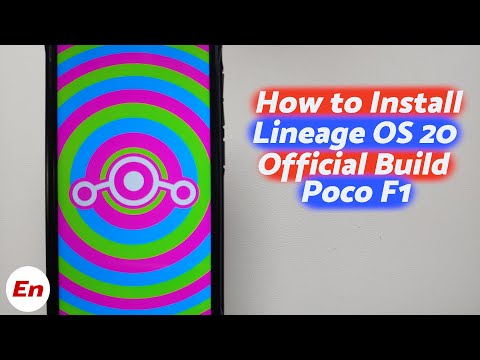 0:05:38
0:05:38
 0:04:58
0:04:58
 0:08:03
0:08:03
 0:07:13
0:07:13
 0:05:25
0:05:25
 0:11:02
0:11:02
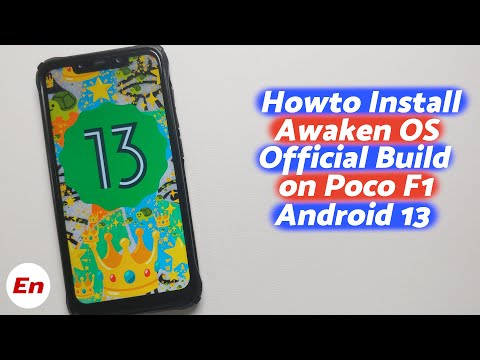 0:08:42
0:08:42
 0:06:49
0:06:49
 0:03:43
0:03:43
 0:06:15
0:06:15
 0:06:44
0:06:44
 0:08:38
0:08:38
 0:06:51
0:06:51
 0:06:36
0:06:36
 0:08:05
0:08:05
 0:06:11
0:06:11
 0:03:44
0:03:44
 0:08:29
0:08:29
 0:08:17
0:08:17
 0:05:17
0:05:17
 0:07:52
0:07:52
 0:05:48
0:05:48
 0:03:51
0:03:51
 0:05:33
0:05:33