filmov
tv
Building A Social Network in Wix | Part 7 | Uploading Images in Wix Code - Non-Coding Founder's

Показать описание
------------------------
Are you asking: How do I build a social networking website on Wix?
I wanted to create a series to help fill a major need in the Wix market. People want to know how to use Wix Code and what the capabilities of the platform truly are. With that in mind, I listened to my community, read comments and engaged with Wix Design Pros.
Today, I am bringing you Part 7 of a multiple part series. The series is called: "Building A Social Network In Wix | The Non-Coding Founder's Guide"
Part 7 is dedicated to delivering you an understanding of how to upload images into your user statuses. Over the past two weeks, I have delivered content on how to post a text status and how to show each new status that comes in. As promised, I wanted to show you how to upload an image in Wix in the form of a status. It is a very simple addition to your existing status feature and will allow you to gain even more credibility with your social network.
This series is specifically made for entrepreneurs, CEO's, Founder's, President's and Co-Founder's looking to build a website for their startup or re-design their existing website. The goal is to bring you quality Wix Code training videos while also displaying the capabilities you have in Wix.
I want this series to pioneer an issue Wix is currently tackling. I want people to understand how powerful the Wix platform is and how you can maximize your online marketing efforts within Wix.
------------------------------------------------
Series Schedule: (x1 Video Per Week) *Variable
Sunday July 15 - Part 1 | The Introduction
Tuesday July 24 - Part 2 | Planning Databases + Homepage Design
Tuesday - Part 3 | Creating Profile Pages and Database Fields
Thursday - Part 4 | Building The Registration Lightbox
Wednesday - Part 5 | Posting User Statuses Function
Thursday - Part 6 | Creating Social Feed Pages
------------------------------------------------
Topics To Be Covered:
-Creating Profile Pages
-Creating Custom Login Pages
-Giving A User Ability To Post An Update And Edit Or Delete It
-Working With Repeaters And Dynamic Pages
-Building Feeds
-Peer-To-Peer Messaging (Direct Messaging)
--------------------------------------------------------
Stay Connected:
Subscribe: Wix Training Academy
Are you asking: How do I build a social networking website on Wix?
I wanted to create a series to help fill a major need in the Wix market. People want to know how to use Wix Code and what the capabilities of the platform truly are. With that in mind, I listened to my community, read comments and engaged with Wix Design Pros.
Today, I am bringing you Part 7 of a multiple part series. The series is called: "Building A Social Network In Wix | The Non-Coding Founder's Guide"
Part 7 is dedicated to delivering you an understanding of how to upload images into your user statuses. Over the past two weeks, I have delivered content on how to post a text status and how to show each new status that comes in. As promised, I wanted to show you how to upload an image in Wix in the form of a status. It is a very simple addition to your existing status feature and will allow you to gain even more credibility with your social network.
This series is specifically made for entrepreneurs, CEO's, Founder's, President's and Co-Founder's looking to build a website for their startup or re-design their existing website. The goal is to bring you quality Wix Code training videos while also displaying the capabilities you have in Wix.
I want this series to pioneer an issue Wix is currently tackling. I want people to understand how powerful the Wix platform is and how you can maximize your online marketing efforts within Wix.
------------------------------------------------
Series Schedule: (x1 Video Per Week) *Variable
Sunday July 15 - Part 1 | The Introduction
Tuesday July 24 - Part 2 | Planning Databases + Homepage Design
Tuesday - Part 3 | Creating Profile Pages and Database Fields
Thursday - Part 4 | Building The Registration Lightbox
Wednesday - Part 5 | Posting User Statuses Function
Thursday - Part 6 | Creating Social Feed Pages
------------------------------------------------
Topics To Be Covered:
-Creating Profile Pages
-Creating Custom Login Pages
-Giving A User Ability To Post An Update And Edit Or Delete It
-Working With Repeaters And Dynamic Pages
-Building Feeds
-Peer-To-Peer Messaging (Direct Messaging)
--------------------------------------------------------
Stay Connected:
Subscribe: Wix Training Academy
Комментарии
 1:00:45
1:00:45
 0:00:36
0:00:36
 0:01:00
0:01:00
 0:00:51
0:00:51
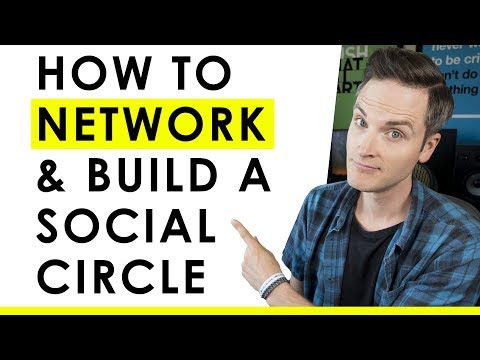 0:20:08
0:20:08
 0:37:29
0:37:29
 0:04:33
0:04:33
 0:17:42
0:17:42
 0:00:08
0:00:08
 0:00:20
0:00:20
 0:20:30
0:20:30
 0:07:42
0:07:42
 0:25:25
0:25:25
 0:07:54
0:07:54
 0:13:58
0:13:58
 0:15:47
0:15:47
 0:19:43
0:19:43
 0:18:37
0:18:37
 0:10:23
0:10:23
 0:00:42
0:00:42
 0:00:28
0:00:28
 0:11:15
0:11:15
 0:17:31
0:17:31
 0:23:18
0:23:18