filmov
tv
Smooth Text Animation in After Effects Motion Graphics Basics Tutorial
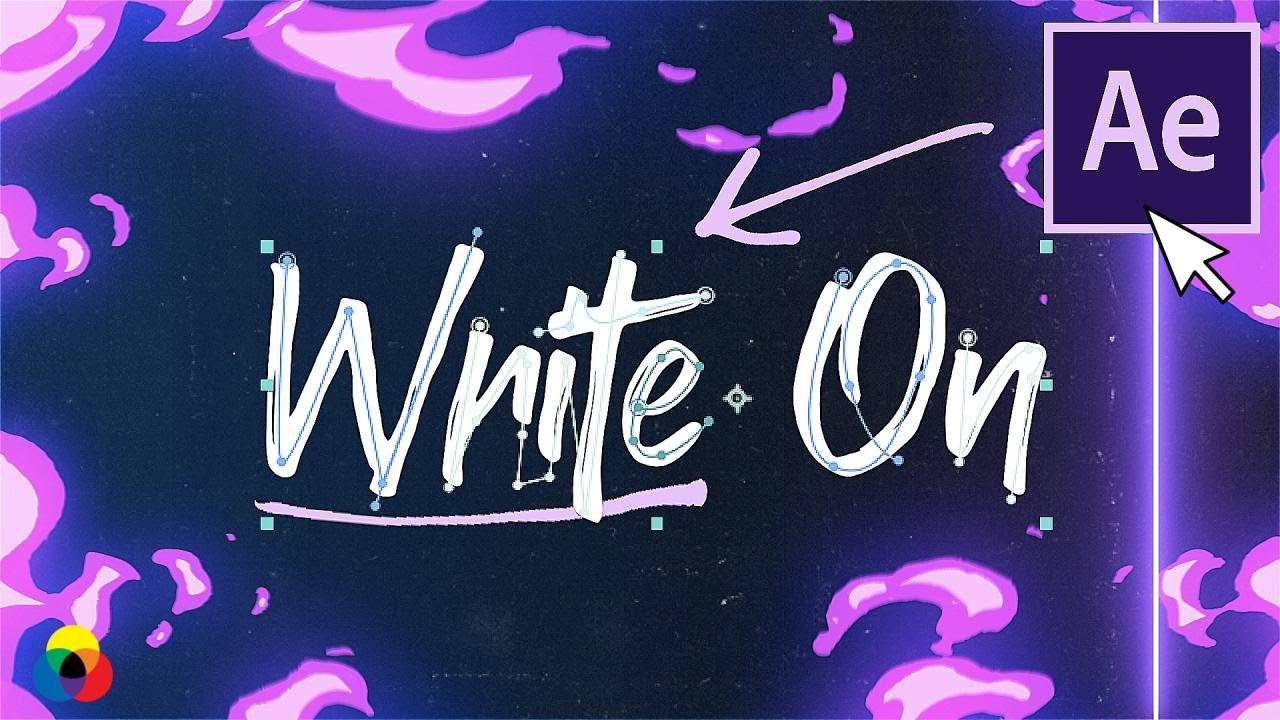
Показать описание
🔥 After Effects Project Files + Creative Resources here: ⤵️
🔥 Black Mixture Discord:
I hope you're ready for another dope motion graphics tutorial! This week we're going over a super smooth, useful, and popular text animation effect in After Effects! That's right, I'm talking about the text write-on effect! This animation technique uses masks to mimics the natural motion of handwriting words which can come in handy when animating reveals for logos, titles, and various motion graphic elements. As a motion designer, I've been asked countless times to do the text write-on effect, so I figured this would be a perfect skill to introduce to After Effects beginners. Not only that, but over the years I've picked up ways to save a whole bunch of time and effort, so even the AE vets can stick around to learn a thing or two. When it comes to text in After Effects, I know it can be daunting since the possibilities are endless. Don't worry because we'll go over everything from finding a font, making a new project, setting up your composition, using the pen tool, strokes, light sweeps, and much more in this tutorial! I'll show you how to create text writing on effects without plugins, and show you my favorite elements pack for really taking it to the next level. Hope you all enjoy and as a challenge to all the learners, we want to see your animated quotes so be sure to tag us on Instagram @blackmixture so we can check it out!
Before you get creating in AE, make sure you hit the subscribe button because I may go over helpful tips and tricks in a future tutorial. Or just hit the subscribe button because you liked the video and appreciate free videos 😉.
SUGGESTED VIEWING:
5 Best Motion Graphics Techniques in After Effects
DOPE MOTION GRAPHICS PLUGIN!!! 🔌⚡️
#BLACKMIXTURE #BLVCKMXTR
------------------------------------
If you like what we're doing and want to support:
Support us on Patreon:
God bless and have a wonderful day! 🤗
🔥 Black Mixture Discord:
I hope you're ready for another dope motion graphics tutorial! This week we're going over a super smooth, useful, and popular text animation effect in After Effects! That's right, I'm talking about the text write-on effect! This animation technique uses masks to mimics the natural motion of handwriting words which can come in handy when animating reveals for logos, titles, and various motion graphic elements. As a motion designer, I've been asked countless times to do the text write-on effect, so I figured this would be a perfect skill to introduce to After Effects beginners. Not only that, but over the years I've picked up ways to save a whole bunch of time and effort, so even the AE vets can stick around to learn a thing or two. When it comes to text in After Effects, I know it can be daunting since the possibilities are endless. Don't worry because we'll go over everything from finding a font, making a new project, setting up your composition, using the pen tool, strokes, light sweeps, and much more in this tutorial! I'll show you how to create text writing on effects without plugins, and show you my favorite elements pack for really taking it to the next level. Hope you all enjoy and as a challenge to all the learners, we want to see your animated quotes so be sure to tag us on Instagram @blackmixture so we can check it out!
Before you get creating in AE, make sure you hit the subscribe button because I may go over helpful tips and tricks in a future tutorial. Or just hit the subscribe button because you liked the video and appreciate free videos 😉.
SUGGESTED VIEWING:
5 Best Motion Graphics Techniques in After Effects
DOPE MOTION GRAPHICS PLUGIN!!! 🔌⚡️
#BLACKMIXTURE #BLVCKMXTR
------------------------------------
If you like what we're doing and want to support:
Support us on Patreon:
God bless and have a wonderful day! 🤗
Комментарии
 0:08:30
0:08:30
 0:04:10
0:04:10
 0:01:23
0:01:23
 0:06:08
0:06:08
 0:05:37
0:05:37
 0:05:59
0:05:59
 0:06:52
0:06:52
 0:03:56
0:03:56
 0:00:24
0:00:24
 0:01:44
0:01:44
 0:07:40
0:07:40
 0:09:53
0:09:53
 0:11:19
0:11:19
 0:06:10
0:06:10
 0:12:14
0:12:14
 0:02:20
0:02:20
 0:01:04
0:01:04
 0:05:04
0:05:04
 0:00:51
0:00:51
 0:02:01
0:02:01
 0:03:51
0:03:51
 0:03:01
0:03:01
 0:14:00
0:14:00
 0:04:21
0:04:21