filmov
tv
How to Add Background Image using React JS | How to Set Image as Background in React JS
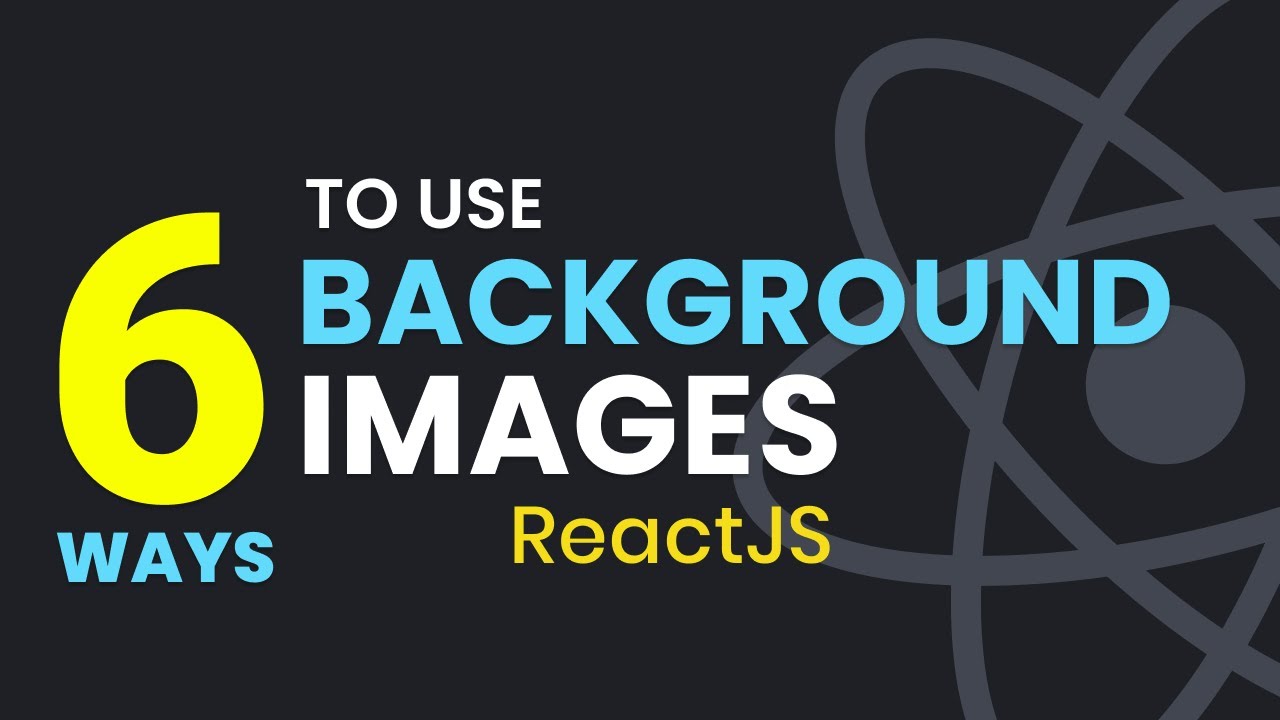
Показать описание
How to add background image using react js? How to set image as background in react js? Background image can be used from CSS, from src directory, from public directory, using import or without using import and more.
We can use image in React using CSS file. Use background image CSS property and in the url place image path. This CSS class will use image from src directory in react js. To use it, we have to apply this class to an element and that's it.
Sometimes we have to use background images in the components. For that we will have to use inline style. For inline styles you can use backticks where variables are to be used.
We can use inline background image in react js using import. In the video logo is being imported from src directory. To use it as a background image, use template literal and use variable logo in it.
You can use background image directly without importing it, by using require in react js. You can use image from a javascript object. This will also use images from src directory.
To use background image from public directory, use path directly. To use an external image, use external image path directly.
So these are many ways we can set background image in react project.
- How to Add Images in React JS
- 7 Ways to Use Images in ReactJS | React Images Tutorial | Learn ReactJS Assets Handling
Our tutorials help you to improve your career growth, perform better in your job and make money online as a freelancer. Learn the skills to build and design professional websites, and create dynamic and interactive web applications using JavaScript, or WordPress.
Our tutorials are tailored to help beginners and professionals alike. Whether you're just starting in the field or you're looking to expand your knowledge, we've got something for you. Join us on this journey to becoming a skilled web developer. Subscribe to our channel and let's get started!
Thank You!
👍 LIKE VIDEO
👊 SUBSCRIBE
🔔 PRESS BELL ICON
✍️ COMMENT
#js #javascript #reactjs #react #WebStylePress #WebDevelopment #reactjstutorial
We can use image in React using CSS file. Use background image CSS property and in the url place image path. This CSS class will use image from src directory in react js. To use it, we have to apply this class to an element and that's it.
Sometimes we have to use background images in the components. For that we will have to use inline style. For inline styles you can use backticks where variables are to be used.
We can use inline background image in react js using import. In the video logo is being imported from src directory. To use it as a background image, use template literal and use variable logo in it.
You can use background image directly without importing it, by using require in react js. You can use image from a javascript object. This will also use images from src directory.
To use background image from public directory, use path directly. To use an external image, use external image path directly.
So these are many ways we can set background image in react project.
- How to Add Images in React JS
- 7 Ways to Use Images in ReactJS | React Images Tutorial | Learn ReactJS Assets Handling
Our tutorials help you to improve your career growth, perform better in your job and make money online as a freelancer. Learn the skills to build and design professional websites, and create dynamic and interactive web applications using JavaScript, or WordPress.
Our tutorials are tailored to help beginners and professionals alike. Whether you're just starting in the field or you're looking to expand your knowledge, we've got something for you. Join us on this journey to becoming a skilled web developer. Subscribe to our channel and let's get started!
Thank You!
👍 LIKE VIDEO
👊 SUBSCRIBE
🔔 PRESS BELL ICON
✍️ COMMENT
#js #javascript #reactjs #react #WebStylePress #WebDevelopment #reactjstutorial
Комментарии
 0:00:34
0:00:34
 0:00:53
0:00:53
 0:00:22
0:00:22
 0:00:23
0:00:23
 0:03:16
0:03:16
 0:01:44
0:01:44
 0:01:04
0:01:04
 0:00:34
0:00:34
 0:01:23
0:01:23
 0:01:00
0:01:00
 0:00:30
0:00:30
 0:01:51
0:01:51
 0:13:59
0:13:59
 0:01:18
0:01:18
 0:01:01
0:01:01
 0:01:31
0:01:31
 0:02:10
0:02:10
 0:03:26
0:03:26
 0:03:50
0:03:50
 0:02:21
0:02:21
 0:01:36
0:01:36
 0:00:44
0:00:44
 0:01:00
0:01:00
 0:06:20
0:06:20