filmov
tv
Building a Website Layout with React: Octa Travel App

Показать описание
🚀 Welcome to OctaCoder! 🚀
In this exciting tutorial, we're diving deep into the world of React to build a sleek layout for the Octa Travel app. From crafting the logo, header, and container to styling the footer, we're covering it all. Brace yourselves as we explore the intriguing realm of forms and more!
🌍 Octa Travel: Your Ultimate Travel Companion 🌍
Imagine a simple yet powerful travel list where you can add all the items you need for your next trip. Octa Travel has got your back, helping you curate the perfect list for your journeys. Whether you're pondering over what luggage to pack or listing essentials, Octa Travel is here to simplify your travel planning.
👨💻 Let's Code Together! 👩💻
In this video, we'll lay the foundation by building the core layout. Follow along as we create the header, form, packing list, and footer components step by step. Don't worry if you're new to React – we've got you covered!
👨💻 Getting Started:
Create a new folder, for example, 'octatravelapp.'
Open Visual Studio Code in the desired folder.
In the terminal, run npx create-react-app ./ to create the React project.
Clean up unnecessary files and pre-written code.
🔗 Related Videos:
Quotes Generator React App | React Fetch API Data | App Project
Previous OctaCoder Tutorial - Building a Dynamic Steps Component in React | React JS
📚 Additional Resources:
🚀 Let's Connect:
👨💻 Happy Coding! Learn the way, create your own – OctaCoder
🔔 Notification Squad:
Hit the notification bell to stay updated with our latest tutorials. Never miss a coding insight from OctaCoder!
🎉 Thank you for Watching:
Thanks for tuning in to another OctaCoder tutorial. Happy coding, and we'll see you in the next one!
#React #CodingTutorial #OctaCoder
In this exciting tutorial, we're diving deep into the world of React to build a sleek layout for the Octa Travel app. From crafting the logo, header, and container to styling the footer, we're covering it all. Brace yourselves as we explore the intriguing realm of forms and more!
🌍 Octa Travel: Your Ultimate Travel Companion 🌍
Imagine a simple yet powerful travel list where you can add all the items you need for your next trip. Octa Travel has got your back, helping you curate the perfect list for your journeys. Whether you're pondering over what luggage to pack or listing essentials, Octa Travel is here to simplify your travel planning.
👨💻 Let's Code Together! 👩💻
In this video, we'll lay the foundation by building the core layout. Follow along as we create the header, form, packing list, and footer components step by step. Don't worry if you're new to React – we've got you covered!
👨💻 Getting Started:
Create a new folder, for example, 'octatravelapp.'
Open Visual Studio Code in the desired folder.
In the terminal, run npx create-react-app ./ to create the React project.
Clean up unnecessary files and pre-written code.
🔗 Related Videos:
Quotes Generator React App | React Fetch API Data | App Project
Previous OctaCoder Tutorial - Building a Dynamic Steps Component in React | React JS
📚 Additional Resources:
🚀 Let's Connect:
👨💻 Happy Coding! Learn the way, create your own – OctaCoder
🔔 Notification Squad:
Hit the notification bell to stay updated with our latest tutorials. Never miss a coding insight from OctaCoder!
🎉 Thank you for Watching:
Thanks for tuning in to another OctaCoder tutorial. Happy coding, and we'll see you in the next one!
#React #CodingTutorial #OctaCoder
 0:14:50
0:14:50
 1:01:15
1:01:15
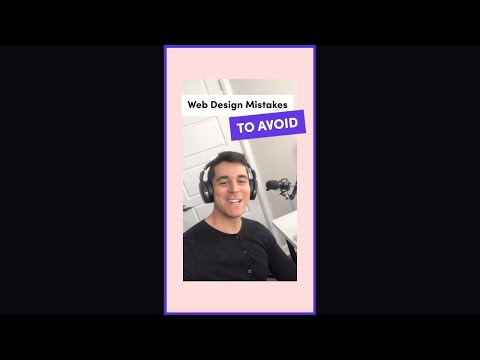 0:00:53
0:00:53
 0:30:00
0:30:00
 0:08:24
0:08:24
 0:00:13
0:00:13
 0:13:19
0:13:19
 0:09:28
0:09:28
 0:32:33
0:32:33
 0:25:15
0:25:15
 0:08:49
0:08:49
 0:00:16
0:00:16
 0:03:18
0:03:18
 0:07:55
0:07:55
 0:07:10
0:07:10
 0:00:36
0:00:36
 1:25:42
1:25:42
 0:45:33
0:45:33
 0:36:46
0:36:46
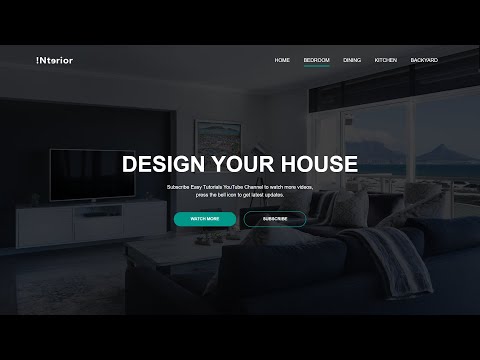 0:11:31
0:11:31
 0:00:15
0:00:15
 0:18:49
0:18:49
 0:17:17
0:17:17
 1:33:07
1:33:07