filmov
tv
How to Properly Calculate (DATA_LENGTH + INDEX_LENGTH) in MySQL InnoDB

Показать описание
Are you confused by inaccuracies in `(DATA_LENGTH + INDEX_LENGTH)` calculations in MySQL InnoDB? Learn why these discrepancies occur and how to better manage your database size.
---
Visit these links for original content and any more details, such as alternate solutions, latest updates/developments on topic, comments, revision history etc. For example, the original title of the Question was: Not able to calculate (DATA_LENGTH + INDEX_LENGTH) correctly in MySQL innoDB
If anything seems off to you, please feel free to write me at vlogize [AT] gmail [DOT] com.
---
Understanding the Challenge: Calculating (DATA_LENGTH + INDEX_LENGTH) in MySQL InnoDB
When working with MySQL InnoDB, you may frequently encounter scenarios where you need to monitor the size of your tables. For instance, you might want to restrict the size of a specific table and manage data effectively by deleting old entries once it surpasses a predetermined limit.
However, as one user reported, they faced an issue where their calculations for (DATA_LENGTH + INDEX_LENGTH) did not reflect the expected values. This discrepancy can lead to confusion and inefficiencies when attempting to maintain your database size.
In this guide, we will explore the reasons behind these discrepancies and provide insights into effectively managing your InnoDB table sizes.
The Root of the Problem: Understanding InnoDB's Storage Mechanism
To comprehend the challenges in calculating (DATA_LENGTH + INDEX_LENGTH), it's essential to understand how InnoDB stores data. Here are some key concepts:
Data and Index Storage: InnoDB uses uniform 16KB pages to store data and indexes, grouped into extents of 1MB (64 pages).
Fragmentation: When data is inserted, updated, or deleted, gaps may form within these pages, leading to fragmented space that isn't accurately reflected in the reported sizes.
Exploring the Terms
Before diving deeper, let's clarify the terms:
DATA_LENGTH: Represents the total size of the pages that are at least partially filled with data.
INDEX_LENGTH: Similar to DATA_LENGTH, this measures the size of index pages.
DATA_FREE: Shows unused space but only accounts for complete extents (1MB) of free space.
Why Your Measurements Don't Match Up
Gaps and Unused Space
Small Pockets of Wasted Space: Due to fragmentation, there may be gaps in pages where data has been removed. These gaps are not measurable by DATA_FREE, which only counts complete pages. Thus:
DATA_FREE is often a multiple of 1MB.
DATA_LENGTH + INDEX_LENGTH reflects pages that contain data, not the actual space utilized.
Transaction States: The state of transactions further complicates size calculations:
If rows are deleted but the transactions aren’t committed, the space might seem occupied.
Similarly, newly inserted rows that aren’t committed also occupy space that may not be counted appropriately.
The Importance of I/O Settling
After performing operations like bulk deletions or inserts, waiting for the I/O to complete seems logical. However, be aware that InnoDB continuously runs background operations, such as purging old row versions, which might not complete even after a reboot. This means subsequent measurements may yield outdated results.
Finding an Effective Solution
Understanding the Limits of Measurement
Before seeking a solution, it’s pivotal to acknowledge that there isn't a single command to measure the exact size of data in an InnoDB table accurately. The complexities surrounding transactions and multi-versioning prevent precise calculations.
Take Action Strategically
Here are some strategies to handle your InnoDB table effectively:
Use OPTIMIZE TABLE: While it will help reclaim space, it's important to understand that it's not a scalable solution for frequent use with large tables.
Monitor Regularly: Instead, schedule regular monitoring of your table sizes and determine trends over time rather than depend on exact calculations.
Use Application Logic: Instead of calculating sizes at every operation, build a system within your application that handles old entries based on usage patterns.
Conclusion
Understanding the intricacies behind (DATA_LENGTH + INDEX_LENGTH) in MySQL InnoDB is crucial for efficient database management. B
---
Visit these links for original content and any more details, such as alternate solutions, latest updates/developments on topic, comments, revision history etc. For example, the original title of the Question was: Not able to calculate (DATA_LENGTH + INDEX_LENGTH) correctly in MySQL innoDB
If anything seems off to you, please feel free to write me at vlogize [AT] gmail [DOT] com.
---
Understanding the Challenge: Calculating (DATA_LENGTH + INDEX_LENGTH) in MySQL InnoDB
When working with MySQL InnoDB, you may frequently encounter scenarios where you need to monitor the size of your tables. For instance, you might want to restrict the size of a specific table and manage data effectively by deleting old entries once it surpasses a predetermined limit.
However, as one user reported, they faced an issue where their calculations for (DATA_LENGTH + INDEX_LENGTH) did not reflect the expected values. This discrepancy can lead to confusion and inefficiencies when attempting to maintain your database size.
In this guide, we will explore the reasons behind these discrepancies and provide insights into effectively managing your InnoDB table sizes.
The Root of the Problem: Understanding InnoDB's Storage Mechanism
To comprehend the challenges in calculating (DATA_LENGTH + INDEX_LENGTH), it's essential to understand how InnoDB stores data. Here are some key concepts:
Data and Index Storage: InnoDB uses uniform 16KB pages to store data and indexes, grouped into extents of 1MB (64 pages).
Fragmentation: When data is inserted, updated, or deleted, gaps may form within these pages, leading to fragmented space that isn't accurately reflected in the reported sizes.
Exploring the Terms
Before diving deeper, let's clarify the terms:
DATA_LENGTH: Represents the total size of the pages that are at least partially filled with data.
INDEX_LENGTH: Similar to DATA_LENGTH, this measures the size of index pages.
DATA_FREE: Shows unused space but only accounts for complete extents (1MB) of free space.
Why Your Measurements Don't Match Up
Gaps and Unused Space
Small Pockets of Wasted Space: Due to fragmentation, there may be gaps in pages where data has been removed. These gaps are not measurable by DATA_FREE, which only counts complete pages. Thus:
DATA_FREE is often a multiple of 1MB.
DATA_LENGTH + INDEX_LENGTH reflects pages that contain data, not the actual space utilized.
Transaction States: The state of transactions further complicates size calculations:
If rows are deleted but the transactions aren’t committed, the space might seem occupied.
Similarly, newly inserted rows that aren’t committed also occupy space that may not be counted appropriately.
The Importance of I/O Settling
After performing operations like bulk deletions or inserts, waiting for the I/O to complete seems logical. However, be aware that InnoDB continuously runs background operations, such as purging old row versions, which might not complete even after a reboot. This means subsequent measurements may yield outdated results.
Finding an Effective Solution
Understanding the Limits of Measurement
Before seeking a solution, it’s pivotal to acknowledge that there isn't a single command to measure the exact size of data in an InnoDB table accurately. The complexities surrounding transactions and multi-versioning prevent precise calculations.
Take Action Strategically
Here are some strategies to handle your InnoDB table effectively:
Use OPTIMIZE TABLE: While it will help reclaim space, it's important to understand that it's not a scalable solution for frequent use with large tables.
Monitor Regularly: Instead, schedule regular monitoring of your table sizes and determine trends over time rather than depend on exact calculations.
Use Application Logic: Instead of calculating sizes at every operation, build a system within your application that handles old entries based on usage patterns.
Conclusion
Understanding the intricacies behind (DATA_LENGTH + INDEX_LENGTH) in MySQL InnoDB is crucial for efficient database management. B
 0:00:41
0:00:41
 0:00:31
0:00:31
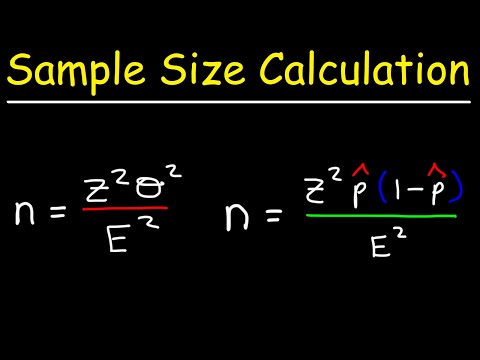 0:06:43
0:06:43
 0:09:19
0:09:19
 0:00:20
0:00:20
 0:21:36
0:21:36
 0:00:14
0:00:14
 0:00:35
0:00:35
 1:49:32
1:49:32
 0:00:17
0:00:17
 0:00:30
0:00:30
 0:03:26
0:03:26
 0:04:31
0:04:31
 0:03:39
0:03:39
 0:05:07
0:05:07
 0:00:19
0:00:19
 0:00:25
0:00:25
 0:00:15
0:00:15
 0:00:50
0:00:50
 0:00:10
0:00:10
 0:06:59
0:06:59
 0:00:06
0:00:06
 0:00:29
0:00:29
 0:00:06
0:00:06