filmov
tv
Get Data From SQL to TextView in Android Studio Using Java Step By Step

Показать описание
To display data from SQL Server to text view using button click watch this tutorial.
In this tutorial I have demonstrate how to get data from SQL to text view in android studio using java step by step. Just follow this tutorial and you can easily understand how to fill SQL data to text view using android studio with java code step by step.
This tutorial also covers
- how to create a project in Android Studio
- how to connect SQL server using Android Studio
- how to design a layout in Android Studio
- fill data in Android TextView
Source code
Connection con;
@SuppressLint("NewApi")
public Connection SQLConnection()
{
String ip="172.12.0.1", port="1433", dbname="mytestdb", un="sa",pass="ro5165";
StrictMode.ThreadPolicy tp= new StrictMode.ThreadPolicy.Builder().permitAll().build();
String ConURL=null;
try {
ConURL="jdbc:jtds:sqlserver://"+ip+ ":"+port+";"+"databasename="+dbname+";user=" +un+";password="+pass+";";
}
catch (Exception e)
{
}
return con;
}
Note : You must use your local IP instead of this IP Address 172.12.0.1
------
This channel covers all the programming tutorial related with .Net- C#, linq, VB, SQL, Android, HTML, CSS, jQuery, Crystal Report and Microsoft Report.
So, Please subscribe and keep in touch.
Visit my page in Facebook
------
More Tags
#GetDataFromSQLtoTextViewAndroid #FillDataFromSQLtoTextViewInAndroidStudio #androidtutorialforbeginners
how to display data from sql to textview, how to display data from sql to textview in android, android tutorial, android with java, load data from sql to text view in android,fill data from sql to textview using java, how to display data from sql to textview using button click in android
In this tutorial I have demonstrate how to get data from SQL to text view in android studio using java step by step. Just follow this tutorial and you can easily understand how to fill SQL data to text view using android studio with java code step by step.
This tutorial also covers
- how to create a project in Android Studio
- how to connect SQL server using Android Studio
- how to design a layout in Android Studio
- fill data in Android TextView
Source code
Connection con;
@SuppressLint("NewApi")
public Connection SQLConnection()
{
String ip="172.12.0.1", port="1433", dbname="mytestdb", un="sa",pass="ro5165";
StrictMode.ThreadPolicy tp= new StrictMode.ThreadPolicy.Builder().permitAll().build();
String ConURL=null;
try {
ConURL="jdbc:jtds:sqlserver://"+ip+ ":"+port+";"+"databasename="+dbname+";user=" +un+";password="+pass+";";
}
catch (Exception e)
{
}
return con;
}
Note : You must use your local IP instead of this IP Address 172.12.0.1
------
This channel covers all the programming tutorial related with .Net- C#, linq, VB, SQL, Android, HTML, CSS, jQuery, Crystal Report and Microsoft Report.
So, Please subscribe and keep in touch.
Visit my page in Facebook
------
More Tags
#GetDataFromSQLtoTextViewAndroid #FillDataFromSQLtoTextViewInAndroidStudio #androidtutorialforbeginners
how to display data from sql to textview, how to display data from sql to textview in android, android tutorial, android with java, load data from sql to text view in android,fill data from sql to textview using java, how to display data from sql to textview using button click in android
Комментарии
 0:02:38
0:02:38
 0:07:21
0:07:21
 0:05:49
0:05:49
 0:13:51
0:13:51
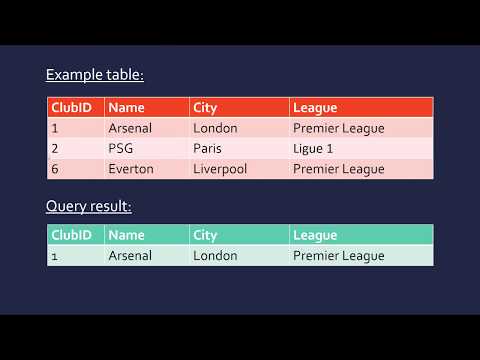 0:04:07
0:04:07
 0:07:15
0:07:15
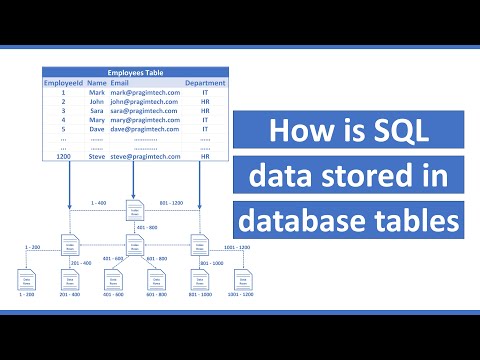 0:07:04
0:07:04
 0:04:36
0:04:36
 0:06:04
0:06:04
 0:04:47
0:04:47
 0:00:33
0:00:33
 0:24:25
0:24:25
 0:06:43
0:06:43
 0:10:32
0:10:32
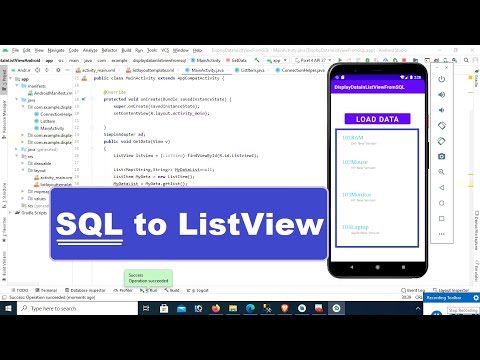 0:18:46
0:18:46
 0:44:57
0:44:57
 0:09:28
0:09:28
 0:05:57
0:05:57
 0:05:31
0:05:31
 0:07:01
0:07:01
 0:15:30
0:15:30
 0:02:35
0:02:35
 0:06:21
0:06:21
 0:00:40
0:00:40