filmov
tv
OpenCV Python Tutorial For Beginners 4 - How to Read, Write, Show Videos from Camera in OpenCV

Показать описание
In this video on OpenCV Python Tutorial For Beginners, I am going to show How to Read, Write, Show Videos from Camera in OpenCV.
We will see How to read video, display video and save video,
How to capture from Camera and display it, we will see these functions : cv.VideoCapture(), cv.VideoWriter(). So we will Capture Video from Camera using opencv. So let us see How to process images of a video, frame by frame in video streaming using Opencv python.
VideoCaptureProperties
Python: cv.CAP_PROP_FRAME_WIDTH: Width of the frames in the video stream.
Python: cv.CAP_PROP_FRAME_HEIGHT: Height of the frames in the video stream.
Color image loaded by OpenCV is in BGR mode. But Matplotlib displays in RGB mode.
pip is a package management system used to install and manage software packages written in Python.
OpenCV is an image processing library created by Intel and later supported by Willow Garage and now maintained by Itseez. opencv is available on Mac, Windows, Linux. Works in C, C++, and Python.
it is Open Source and free. opencv is easy to use and install.
Starting with an overview of what the course will be covering, we move on to discussing morphological operations and practically learn how they work on images. We will then learn contrast enhancement using equalization and contrast limiting. Finally we will learn 3 methods to subtract the background from the video and implement them using OpenCV.
At the end of this course, you will have a firm grasp of Computer Vision techniques using OpenCV libraries. This course will be your gateway to the world of data science.
Feel the real power of Python and programming! The course offers you a unique approach of learning how to code by solving real world problems.
#ProgrammingKnowledge #ComputerVision #OpenCV
★★★Top Online Courses From ProgrammingKnowledge ★★★
★★★ Online Courses to learn ★★★
★★★ Follow ★★★
DISCLAIMER: This video and description contains affiliate links, which means that if you click on one of the product links, I’ll receive a small commission. This help support the channel and allows us to continue to make videos like this. Thank you for the support!
We will see How to read video, display video and save video,
How to capture from Camera and display it, we will see these functions : cv.VideoCapture(), cv.VideoWriter(). So we will Capture Video from Camera using opencv. So let us see How to process images of a video, frame by frame in video streaming using Opencv python.
VideoCaptureProperties
Python: cv.CAP_PROP_FRAME_WIDTH: Width of the frames in the video stream.
Python: cv.CAP_PROP_FRAME_HEIGHT: Height of the frames in the video stream.
Color image loaded by OpenCV is in BGR mode. But Matplotlib displays in RGB mode.
pip is a package management system used to install and manage software packages written in Python.
OpenCV is an image processing library created by Intel and later supported by Willow Garage and now maintained by Itseez. opencv is available on Mac, Windows, Linux. Works in C, C++, and Python.
it is Open Source and free. opencv is easy to use and install.
Starting with an overview of what the course will be covering, we move on to discussing morphological operations and practically learn how they work on images. We will then learn contrast enhancement using equalization and contrast limiting. Finally we will learn 3 methods to subtract the background from the video and implement them using OpenCV.
At the end of this course, you will have a firm grasp of Computer Vision techniques using OpenCV libraries. This course will be your gateway to the world of data science.
Feel the real power of Python and programming! The course offers you a unique approach of learning how to code by solving real world problems.
#ProgrammingKnowledge #ComputerVision #OpenCV
★★★Top Online Courses From ProgrammingKnowledge ★★★
★★★ Online Courses to learn ★★★
★★★ Follow ★★★
DISCLAIMER: This video and description contains affiliate links, which means that if you click on one of the product links, I’ll receive a small commission. This help support the channel and allows us to continue to make videos like this. Thank you for the support!
Комментарии
 3:41:42
3:41:42
 3:11:11
3:11:11
 3:09:08
3:09:08
 9:23:50
9:23:50
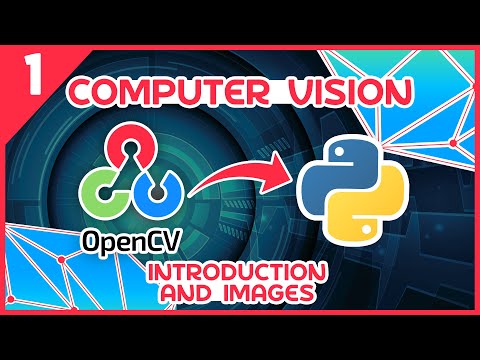 0:14:52
0:14:52
 0:17:50
0:17:50
 0:05:58
0:05:58
 3:00:26
3:00:26
 0:03:04
0:03:04
 0:12:39
0:12:39
 0:20:38
0:20:38
 0:29:29
0:29:29
 0:19:16
0:19:16
 0:28:19
0:28:19
 1:50:46
1:50:46
 0:09:13
0:09:13
 9:23:50
9:23:50
 0:17:38
0:17:38
 1:46:53
1:46:53
 0:46:01
0:46:01
 1:33:38
1:33:38
 14:15:52
14:15:52
 6:40:41
6:40:41
 0:05:33
0:05:33