filmov
tv
How to Solve the Max Call Stack Exceeded Error When Using Value Getters in ag-Grid

Показать описание
Discover effective techniques to avoid the `max call stack exceeded` error in ag-Grid with value getters. Learn about the alternative approach that can significantly improve performance and efficiency.
---
Visit these links for original content and any more details, such as alternate solutions, latest updates/developments on topic, comments, revision history etc. For example, the original title of the Question was: Value Getters - Max call stack exceeded
If anything seems off to you, please feel free to write me at vlogize [AT] gmail [DOT] com.
---
Understanding the Problem: Max Call Stack Exceeded in ag-Grid
When working with large data sets in ag-Grid, you might encounter performance-related issues, one of which is the dreaded max call stack exceeded error. This error typically occurs when there's excessive recursion or deep chaining of operations, particularly when using value getters in your grid configuration.
In our case, we were trying to reproduce a complex Excel-like table with around 100 rows and 16 columns, where certain rows depended on calculations from other rows. As we added more value getters to compute chained dependencies, we rapidly hit the maximum call stack limit, leading to this frustrating error.
The Solution: Moving Away from Value Getters
After experimenting with different approaches, we found that avoiding value getters entirely yielded the best performance. Below are the key insights into resolving the issue:
1. The Limitation of Value Getters
Value getters are useful but can lead to:
Deeply nested calculations: Each getter adds additional function calls. In cases of chains exceeding manageable lengths, the call stack can overflow.
Constant invocation: Value getters are recalculated whenever related data changes, causing inefficient performance over extensive datasets.
2. Transitioning to onCellEdited
Instead of relying on value getters, we switched to an event-driven method using the onCellEdited event. Here’s how it works:
Single Point of Calculation: The onCellEdited function executes whenever a relevant cell is edited, meaning calculations only happen when necessary.
Batch Updating: Once a cell is edited, the function recalculates all affected values and updates the row data accordingly, minimizing unnecessary computations.
Implementation Steps
To implement the onCellEdited method effectively, follow these steps:
Event Handling Setup: Configure your ag-Grid to use onCellEdited to handle cell changes.
[[See Video to Reveal this Text or Code Snippet]]
Create a Calculation Function: This function should handle the logic for recalculating affected values. It should aggregate any necessary calculations only for rows impacted by the edited cell.
[[See Video to Reveal this Text or Code Snippet]]
Optimizing Calculations: Ensure your calculation function is efficient, only performing operations needed based on the specific changes made.
Benefits of This Approach
Improved Efficiency: By calculating values only when necessary, you reduce the strain on the call stack, eliminating max call stack exceeded errors.
Simplified Code Maintenance: Moving away from value getters centralizes your data handling logic, making it easier to manage and debug your grid's behavior.
Conclusion
If you’re grappling with performance issues in ag-Grid due to excessive chaining of value getters, consider transitioning to onCellEdited for a more efficient solution. This change not only avoids the max call stack exceeded error but also enhances the overall responsiveness and manageability of your grid.
By employing the strategies outlined above, you can streamline your grid's calculations and deliver a smoother experience for your users.
---
Visit these links for original content and any more details, such as alternate solutions, latest updates/developments on topic, comments, revision history etc. For example, the original title of the Question was: Value Getters - Max call stack exceeded
If anything seems off to you, please feel free to write me at vlogize [AT] gmail [DOT] com.
---
Understanding the Problem: Max Call Stack Exceeded in ag-Grid
When working with large data sets in ag-Grid, you might encounter performance-related issues, one of which is the dreaded max call stack exceeded error. This error typically occurs when there's excessive recursion or deep chaining of operations, particularly when using value getters in your grid configuration.
In our case, we were trying to reproduce a complex Excel-like table with around 100 rows and 16 columns, where certain rows depended on calculations from other rows. As we added more value getters to compute chained dependencies, we rapidly hit the maximum call stack limit, leading to this frustrating error.
The Solution: Moving Away from Value Getters
After experimenting with different approaches, we found that avoiding value getters entirely yielded the best performance. Below are the key insights into resolving the issue:
1. The Limitation of Value Getters
Value getters are useful but can lead to:
Deeply nested calculations: Each getter adds additional function calls. In cases of chains exceeding manageable lengths, the call stack can overflow.
Constant invocation: Value getters are recalculated whenever related data changes, causing inefficient performance over extensive datasets.
2. Transitioning to onCellEdited
Instead of relying on value getters, we switched to an event-driven method using the onCellEdited event. Here’s how it works:
Single Point of Calculation: The onCellEdited function executes whenever a relevant cell is edited, meaning calculations only happen when necessary.
Batch Updating: Once a cell is edited, the function recalculates all affected values and updates the row data accordingly, minimizing unnecessary computations.
Implementation Steps
To implement the onCellEdited method effectively, follow these steps:
Event Handling Setup: Configure your ag-Grid to use onCellEdited to handle cell changes.
[[See Video to Reveal this Text or Code Snippet]]
Create a Calculation Function: This function should handle the logic for recalculating affected values. It should aggregate any necessary calculations only for rows impacted by the edited cell.
[[See Video to Reveal this Text or Code Snippet]]
Optimizing Calculations: Ensure your calculation function is efficient, only performing operations needed based on the specific changes made.
Benefits of This Approach
Improved Efficiency: By calculating values only when necessary, you reduce the strain on the call stack, eliminating max call stack exceeded errors.
Simplified Code Maintenance: Moving away from value getters centralizes your data handling logic, making it easier to manage and debug your grid's behavior.
Conclusion
If you’re grappling with performance issues in ag-Grid due to excessive chaining of value getters, consider transitioning to onCellEdited for a more efficient solution. This change not only avoids the max call stack exceeded error but also enhances the overall responsiveness and manageability of your grid.
By employing the strategies outlined above, you can streamline your grid's calculations and deliver a smoother experience for your users.
 0:00:28
0:00:28
 0:00:22
0:00:22
 0:00:12
0:00:12
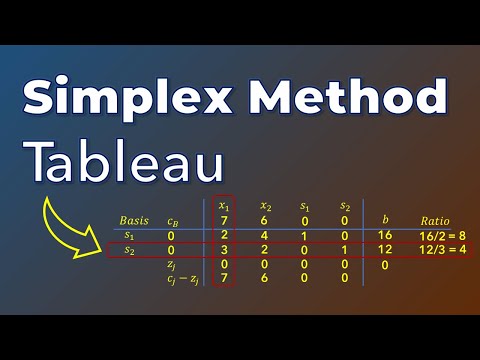 0:12:40
0:12:40
 0:00:14
0:00:14
 0:03:39
0:03:39
 0:00:31
0:00:31
 0:00:57
0:00:57
 0:03:38
0:03:38
 0:03:44
0:03:44
 0:05:22
0:05:22
 0:00:06
0:00:06
 0:00:43
0:00:43
 0:09:16
0:09:16
 0:00:34
0:00:34
 0:03:01
0:03:01
 0:00:12
0:00:12
 0:00:12
0:00:12
 0:00:26
0:00:26
 0:00:20
0:00:20
 0:00:11
0:00:11
 0:00:22
0:00:22
 0:00:17
0:00:17
 0:00:20
0:00:20