filmov
tv
These SETTINGS make WARFRAME 100x better in 2024!

Показать описание
#warframe2024 #warframe #whispersinthewalls
As promised, here is my graphic settings in warframe. Take note that I am more towards a clean look which is perfect not just for gaming but also for recording. Also, there are options wherein I go with the highest settings because my hardware can, but medium settings works also great and they do look good. There are lots of settings in warframe that you might be missing and this video will show you those settings. But take note that it might vary on the hardware you have right now.
CREDITS:
Track: Max Brhon - The Future [NCS Release]
Music provided by NoCopyrightSounds.
Watch: Max Brhon - The Future [NCS Release]
As promised, here is my graphic settings in warframe. Take note that I am more towards a clean look which is perfect not just for gaming but also for recording. Also, there are options wherein I go with the highest settings because my hardware can, but medium settings works also great and they do look good. There are lots of settings in warframe that you might be missing and this video will show you those settings. But take note that it might vary on the hardware you have right now.
CREDITS:
Track: Max Brhon - The Future [NCS Release]
Music provided by NoCopyrightSounds.
Watch: Max Brhon - The Future [NCS Release]
Solo Warframe Players MUST KNOW this Trick! #warframe #warframegameplay #warframeguide
Warframe Slow download Speed fix
Boost WIFI On Your PC!
Warframe stuttering 2021
Fix 10 - 50kbs Download Warframe Launcher
How to download Warframe as fast as possible [TUTORIAL]
How to download Warframe Patches! Faster! 2017!
Don't Stack 100x Burned By Riches
100x Energy Restores?! Yep ;-)
How to Optimize PS5 Graphics to REALLY get 4k 120 FPS (7 Tweaks)
Steelrising - PC Game Settings
3 SERENE STORM forbids energy restore from SQUAD energy large
Best Shatterline Settings for more FPS
Heretic rocket launcher solo Max Damage testing - Warlock, Mantle of Battle Harmony
TotS AA gun 103 FoV lineup
Warframe - How to Get Cipher x10 Blueprint
Philippines Internet Speed- How fast is it?? Installing WARFRAME
Things to do while waiting for updates
Warframe - How to Get Nidus
Warframe Chains Of Harrow (PS4)
What Health Bar?
CTAA CINEMATIC TEMPORAL ANTI-ALIASING UNITY TEST VS OTHER Anti-Aliasing Options
Destiny 2 | Definitely no lag in the crucible
Fortnite bug not building with build immediately and got stuck couldnt move.
Комментарии
 0:00:30
0:00:30
 0:00:15
0:00:15
 0:00:19
0:00:19
 0:00:11
0:00:11
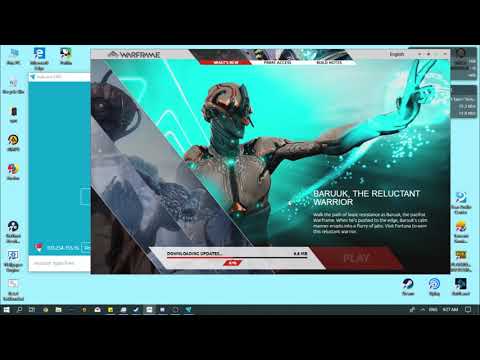 0:02:25
0:02:25
 0:11:37
0:11:37
 0:02:33
0:02:33
 0:01:18
0:01:18
 0:04:42
0:04:42
 0:03:14
0:03:14
 0:02:11
0:02:11
 0:00:31
0:00:31
 0:02:45
0:02:45
 0:00:23
0:00:23
 0:00:33
0:00:33
 0:07:09
0:07:09
 0:02:33
0:02:33
 0:02:46
0:02:46
 0:06:51
0:06:51
 0:11:01
0:11:01
 0:00:17
0:00:17
 0:00:23
0:00:23
 0:00:18
0:00:18
 0:00:22
0:00:22