filmov
tv
Pandas read_csv Part 1 - Column and Row Arguments for Reading into in a Dataframe | Data Automation

Показать описание
This is the first video in a series that reviews arguments passed to the pandas function read_csv. read_csv is used to read a table of data from a csv into a dataframe. I use Anaconda's Jupyter Lab interface.
😄 Please consider supporting this channel and making this content possible:
The arguments covered in this part of the series are:
1) header (which I accidently call "headers" a number of times in the video - sorry!)
2) names
3) index_col
4) usecols
5) skiprows
6) nrows
7) skip_blank_lines & dropna
8) on_bad_lines
9) skipfooter
00:00 :: Intro and csv review
00:59 :: header
01:57 :: names
02:30 :: index_col
03:28 :: usecols
03:57 :: skiprows
04:55 :: nrows
05:26 :: skip_blank_lines & dropna
06:26 :: on_bad_lines
07:54 :: skipfooter
08:26 :: Overview
#pandas #pythonautomation #pythonprogramming #python #pythontutorial #read_csv #data #dataautomation #dataframes #excel #jupyterlab #columns #rows
😄 Please consider supporting this channel and making this content possible:
The arguments covered in this part of the series are:
1) header (which I accidently call "headers" a number of times in the video - sorry!)
2) names
3) index_col
4) usecols
5) skiprows
6) nrows
7) skip_blank_lines & dropna
8) on_bad_lines
9) skipfooter
00:00 :: Intro and csv review
00:59 :: header
01:57 :: names
02:30 :: index_col
03:28 :: usecols
03:57 :: skiprows
04:55 :: nrows
05:26 :: skip_blank_lines & dropna
06:26 :: on_bad_lines
07:54 :: skipfooter
08:26 :: Overview
#pandas #pythonautomation #pythonprogramming #python #pythontutorial #read_csv #data #dataautomation #dataframes #excel #jupyterlab #columns #rows
How to Read a CSV file into a Pandas DataFrame | Pandas Tutorial for Beginners
Python Pandas Tutorial (Part 1): Getting Started with Data Analysis - Installation and Loading Data
Python CSV files - with PANDAS
Pandas Read CSV by Column
16. nrows parameter | Complete Postmortem of read_csv() Pandas | Part 1 | Python Pandas Tutorials
Read .CSV file in Jupyter notebook for Python from any directory
Python Pandas Join Dataframes - Part 1
Complete Python Pandas Data Science Tutorial! (Reading CSV/Excel files, Sorting, Filtering, Groupby)
Live stream Python 10 hours part 62
How to pull data from a CSV file in Python
Python Tutorial: Merging DataFrames with pandas (part 1)
Read CSV file using pandas in Data Science | Codersarts
Python Pandas Tutorial 4: Read Write Excel CSV File
(Part-1) Pandas Tutorial - Getting started with Pandas, reading a csv file and Data Frame (Hindi)
Pandas DataFrame Read CSV Example
Read CSV File to Data Frame Pandas || Lesson 1.1 || Python for Data Science || Learning Monkey ||
Python | Read CSV in Pandas
Python for Beginners: CSV Parsing (Part 1) - Parsing a Simple CSV File
How To Read A CSV File Using Pandas | Python For Beginners
pandas - Series and DataFrame - Creating, Reading and Writing - Part 1
Selecting columns when reading a CSV into pandas
Load a CSV in Python Pandas - Step 1
Tutorial 6- Pandas,Reading CSV files With Various Parameters- Part 2
What do I need to know about the pandas index? (Part 1)
Комментарии
 0:02:57
0:02:57
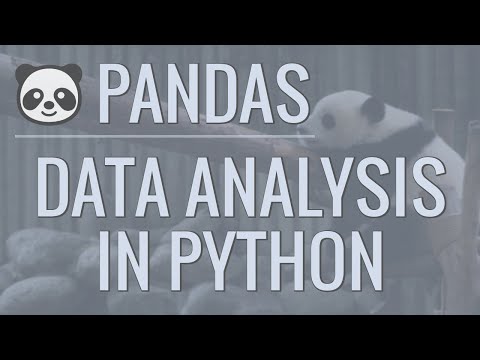 0:23:01
0:23:01
 0:07:59
0:07:59
 0:06:04
0:06:04
 0:03:31
0:03:31
 0:01:46
0:01:46
 0:25:19
0:25:19
 1:00:27
1:00:27
 11:54:59
11:54:59
 0:08:08
0:08:08
 0:02:56
0:02:56
 0:00:50
0:00:50
 0:27:03
0:27:03
 0:15:45
0:15:45
 0:04:55
0:04:55
 0:14:50
0:14:50
 0:02:57
0:02:57
 0:10:01
0:10:01
 0:00:38
0:00:38
 0:26:02
0:26:02
 0:05:17
0:05:17
 0:03:47
0:03:47
 0:29:32
0:29:32
 0:13:37
0:13:37