filmov
tv
How To Create Unlimited User Accounts in Active Directory Using One Command in CMD Server 2022

Показать описание
#eng_mahmoud_enan#ِActive_Directory#Domain_Controller#User_Account#windows_server
how to create unlimited user accounts in Active Directory using just one command in CMD. This powerful method allows IT administrators to quickly and efficiently add multiple users to Active Directory, saving time and reducing manual effort.
In this video, you will learn:
How to use CMD to create multiple user accounts in Active Directory.
The syntax and structure of the command used for batch creation.
Tips for customizing the command to fit your organization’s needs.
How to troubleshoot common issues during the process.
Why this method is valuable:
Streamlines the process of adding users, especially in large organizations.
Reduces errors and ensures consistency in user account creation.
Enhances productivity for IT administrators by automating repetitive tasks.
Command:- For /L%i in (1,1,30) do net user user%i password/add
Create Unlimited Users in Active Directory with a Single CMD Command
How to Batch Create User Accounts in Active Directory Using CMD
Effortlessly Add Multiple Users to Active Directory with One CMD Command
CMD Trick: Generate Unlimited User Accounts in Active Directory
Automate User Creation in Active Directory Using One Command in CMD
How to Quickly Create Multiple Users in Active Directory via CMD
One Command to Create Unlimited Active Directory Users in CMD
Streamline User Account Creation in Active Directory with CMD
How to Use CMD to Create Multiple Users in Active Directory at Once
Maximize Efficiency: Create Unlimited Active Directory Users with CMD
Eng. Mahmoud Enan
Active Directory
CMD Commands
User Account Creation
Batch User Creation
Windows Server
IT Administration
System Administrator
Command Line
IT Support
Network Administration
User Management
AD Management
Windows CMD
IT Productivity
Automation in IT
Active Directory Users
Windows Server 2022
PowerShell vs CMD
Bulk User Creation
Group Policy Management
Windows Server Tools
IT Infrastructure
Command Line Tools
SysAdmin Tips
Network Security
IT Training
User Provisioning
Windows Server Active Directory
Domain Controller
User Account Management
IT Scripting
Directory Services
CMD Syntax
Active Directory Scripting
IT Automation
Windows Server Tutorial
Server Administration
User Setup in AD
Active Directory Best Practices
Command Line Automation
Windows Server Management
Admin Tools
AD User Creation
Multi-User Setup
Enterprise IT
Windows Security
Tech Support
Bulk User Management
Windows Admin Center
IT Automation Tools
how to create unlimited user accounts in Active Directory using just one command in CMD. This powerful method allows IT administrators to quickly and efficiently add multiple users to Active Directory, saving time and reducing manual effort.
In this video, you will learn:
How to use CMD to create multiple user accounts in Active Directory.
The syntax and structure of the command used for batch creation.
Tips for customizing the command to fit your organization’s needs.
How to troubleshoot common issues during the process.
Why this method is valuable:
Streamlines the process of adding users, especially in large organizations.
Reduces errors and ensures consistency in user account creation.
Enhances productivity for IT administrators by automating repetitive tasks.
Command:- For /L%i in (1,1,30) do net user user%i password/add
Create Unlimited Users in Active Directory with a Single CMD Command
How to Batch Create User Accounts in Active Directory Using CMD
Effortlessly Add Multiple Users to Active Directory with One CMD Command
CMD Trick: Generate Unlimited User Accounts in Active Directory
Automate User Creation in Active Directory Using One Command in CMD
How to Quickly Create Multiple Users in Active Directory via CMD
One Command to Create Unlimited Active Directory Users in CMD
Streamline User Account Creation in Active Directory with CMD
How to Use CMD to Create Multiple Users in Active Directory at Once
Maximize Efficiency: Create Unlimited Active Directory Users with CMD
Eng. Mahmoud Enan
Active Directory
CMD Commands
User Account Creation
Batch User Creation
Windows Server
IT Administration
System Administrator
Command Line
IT Support
Network Administration
User Management
AD Management
Windows CMD
IT Productivity
Automation in IT
Active Directory Users
Windows Server 2022
PowerShell vs CMD
Bulk User Creation
Group Policy Management
Windows Server Tools
IT Infrastructure
Command Line Tools
SysAdmin Tips
Network Security
IT Training
User Provisioning
Windows Server Active Directory
Domain Controller
User Account Management
IT Scripting
Directory Services
CMD Syntax
Active Directory Scripting
IT Automation
Windows Server Tutorial
Server Administration
User Setup in AD
Active Directory Best Practices
Command Line Automation
Windows Server Management
Admin Tools
AD User Creation
Multi-User Setup
Enterprise IT
Windows Security
Tech Support
Bulk User Management
Windows Admin Center
IT Automation Tools
Комментарии
 0:01:52
0:01:52
 0:02:07
0:02:07
 0:04:41
0:04:41
 0:02:26
0:02:26
 0:01:24
0:01:24
 0:02:46
0:02:46
 0:04:12
0:04:12
 0:10:35
0:10:35
 0:10:10
0:10:10
 0:14:47
0:14:47
 0:03:59
0:03:59
 0:04:40
0:04:40
 0:40:18
0:40:18
 0:00:17
0:00:17
 0:08:02
0:08:02
 0:09:18
0:09:18
 0:05:27
0:05:27
 0:02:13
0:02:13
 0:13:22
0:13:22
 0:08:16
0:08:16
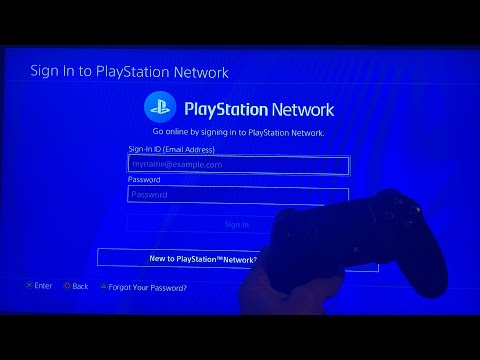 0:01:32
0:01:32
 0:04:36
0:04:36
 0:01:23
0:01:23
 0:01:57
0:01:57